Cost to Upgrade from Sage 100 to 300

Upgrading from Sage 100 to 300 can cost you a lot of money. But is it really worth the investment? In this blog post, we will explore the cost to upgrade from Sage 100 to 300 and see if it is really worth it. We will also take a look at some of the key features that are included in the 300 platform.
User Navigation
While the Sage software does not require any introduction, it is, however, the latest version and various upgrades that make the product stand out from the rest. Latest, making headlines is the all-new Sage 300 that has been hailed as the ‘next-best-thing’ in the Accounting software platforms. So, what is this latest version of Sage all about and how is it different from the rest and most importantly, why should you upgrade? This and a lot more in the article below. Let us dive into the details straight away.
Sage 300: All About the Latest
Much like its predecessors, the Sage 300 has been launched to offer the users some of the most exciting experience when it comes to our Accounting applications. To start with the latest Sage 300 offers a more enhanced functions and features as offered by the previous products. Some of the main highlights of Sage 300 includes Financial management, General Ledger, purchasing, Sales Order, Project, Job Costing and a set of the new web screens. Let us take a detailed look into some of these features:
- The General Ledger Chart of Accounts
The latest web screens enlists the accounts in the General Ledger and showcases the required information for each account.
- The AR Customer’s List
This list is used to display the information and other details of the customers from the Sage 300 accounts receivable.
- The Project and Job Costing
With the numerous new web screens featured in the latest version, one can easily manage the projects, the job costing that comprises Cost types, the Opening balances, Costs, the usage of the material, Material allocation, Material returns, Post transactions, Transaction Listing Reports among others.
- A New Reminder List
Sage 300 comprises a new Reminder List web screen that can be used to remind the users to process the scheduled tasks. One of the most striking features of the Sage 300 is that the Web Screens run in parallel with the Sage 300 desktop screens. This way, every user can use the interface according to their needs and requirements, along with the single shared company data.
- A Redesigned Finder in Web Screens
Now, the previously available enhanced finder is easily available on all web screens. This is because it closely aligns with the full-feature finder functionality within the desktop screens. Along with this, the Sage 300 keyboard shortcuts can also be used to navigate across the results and select the records accordingly.
The Order Entry
With the help of Sage 300, it is now possible to easily mass update the Location or Expected Ship Date in Order detail lines. With the two distinct new options available within the Order tab of the O/E screen, one can enjoy better efficiency:
- Set Ship Date: This is used to set the expected ship date for the required details for an order to be the same as that available on the expected ship date for the order.
- Set Location: This option allows the user to set the same location for all the details on an order as a default location for a particular order, as required.
The Purchasing
It is now possible to mass update the location or Arrival Date on the Purchase order details area. Here, as well two new options are available:
- Set Arrival Date: One can easily set the arrival date for the details on a Purchase order to remain the same as the arrival date for the purchase order.
- Set Location: One can easily set the location for the details on the purchase order to reflect the same as that of the Ship-to location for the purchase order.
What’s more, now it is also possible to be able to enter the negative additional costs on all purchase order credit notes.
The Bank Feeds
With the help of this new feature, it is now possible to automatically reconcile transactions from a Bank Feed. This way the system will now be able to match transactions in various ways as compared to th previous versions. Not just that, but the transactions that are downloaded with the help of the Bank feed will also comprise of Bank Cleared Date according to the local time.
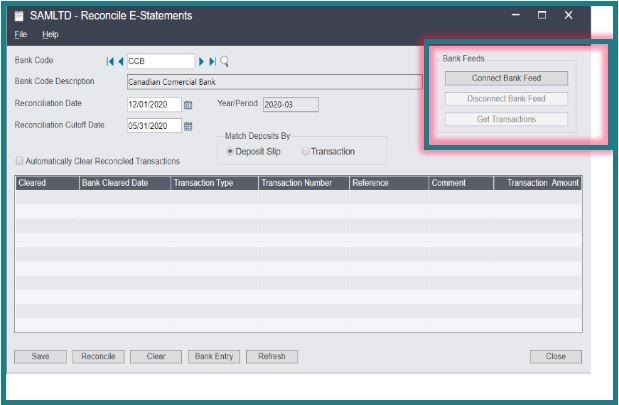
The Reserve LanPak User Licenses
Now one has the freedom to be able to reserve LanPak users or any other 3rd party product and services.
- The Charges: One can easily record the amounts that are to be charged to the customers, as service fees for cases where the costs have not been incurred directly.
- To Update the Retinage: One can easily open the retainage balances for the kind of contracts you need to transfer over to the Sage 300 Projects and also the job costing from the other job-costing systems.
Apart from the above-stated pointers, there are also other very attractive features as well. One of them worth mentioning is the Sage 300 keyboard shortcuts. These are used to launch the web screens from the navigation menu.
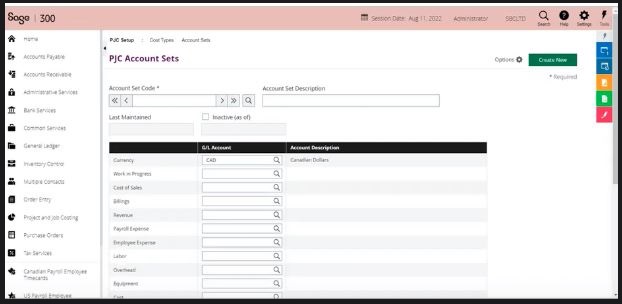
Read More : Recalculating Item Prices Shouldn’t be Such a Pain in Sage 50
The Latest addition in the Sage 300 2023 Version
Along with the above-stated features, now Sage also has a lot more to look forward to in the Sage 300 2023 version. One of them is the Set up Reports that are available in the Sage 300 2023 web screens:
- Accounts payable
- Tax Services
- Accounts Receivable
- Project and Job Costing
- Purchase Orders
- Inventory Control
- Bank Services
- General Ledger
- Order Entry
The other striking feature is the Improved Sage CRM Integration. What is this, let us take a look:
Improved Sage CRM Integration
The latest version comprises the new Update CRM data pop-up screen that allows the user to specify if they need to update the existing person, create a new person or replace an existing person within the Sage CRM. Also, the use of the Current Date in the A/R Customer Screen is yet another upgrade, by defending in the latest version of Sage. This is in place of the Sage 300 Session date.
Better App Icons and Menu Organizations
The latest version also comprises the better-organised Sage 300 App in the Windows Start Menu. This is for you to be able to find what you are looking for with ease. So, instead of the Sage 300 Menu option, the new version comprises three new options that are divided within the Sage 300 core function, Admin Utilities, and Support Utilities.
Steps :Cost to Upgrade from Sage 100 to 300
The need to ‘migrate’ to the latest Sage 300 is wide and various; nevertheless, you need to know the basics of the cost and pricing of the upgrade either way.
The good news is that the Sage software, as a brand, has offered a one-time incentive to allow the customers to migrate over to the new releases and platforms or software for ‘free’. This offer is for a limited time, as long as the customers are current on support. But, do you need the upgrade at all? Well, you sure do. After all, all things new are now and it is up for grabs. Not to forget the current trends in the highly competitive world of business and finance; one needs to stay ‘ahead’ in the scheme of things. Hence, the upgrade from Sage 100 to Sage 300 is now very much real.
The best part is that the shift is essentially ‘free’, for the customers who are interested. Also, the entire process is relatively simple and well-assisted all the same. However the same cannot be said about the users who have stalled the decisions and have to finally face the music once the promotions are over. It has grown costly, to say the least.
As for now, there is a current promotion that allows the customers to upgrade from Sage 300 on-plan to Sage 300C subscription within the same business care plan price tag. So, now is the chance to get the grabs on the latest Sage 300 version, without having to burn a hole in your pockets; before it goes back to its initial price tag.
The other reason for the current Price tag of the standard Sage 300 package is that the ERP pricing is rather complex. This is essential because of the following factors:
- The Deployment option between Sage Cloud Vs Private Cloud Vs On-premise Vs Hybrid.
- The specific Software packages and options that are purchased
- The startup activities required, these includes customisation and migration from the legacy systems.
- The Licensing Model: the monthly per-user licensing, and perpetual Licensing among the others.
- The other maintenance costs.
So, you see that the increased and revised price tag of the current version of Sage 300 is essential because of the complexity it offers and other remarkable features that have been introduced.
However, the users must also be aware of the fact that Sage 100 and Sage 300 when on subscription comprises all the features of perpetual along with the added options in addition to the annual subscription instead of the maintenance.
The Sage Cloud options available at additional costs include the following features:
- The Cloud Backup
- Mobile Sales- access to Sage information through the iPhone or Android.
- The Autobank feeds
- Sage 100 Manufacturing, which was previously known as JobOps.
- The Multi-bin warehousing
- AP automation: This includes the processing, approval, and payment of the invoice. The cloud-based software allows the business to streamline, all the accounts payable workflow. This also includes purchase order matching and multi-entity support.
- E-commerce
- Budgeting and Planning Tools
- E-Invoicing by e-mailing the invoices and the statements to the customers and allowing payments online.
Sage 300 Upgrade: The Requirements
Basically, the shift is rather simple. It requires various IT Infrastructures, the Communication compliances; these are essential to ensure that cyber-security has grown to become a major aspect of ensuring the security of your database and software.
Why Should You Migrate: The top Reasons
Is it worth your time and efforts? Well, yes every bit of it and a lot more, especially is efficiency and performance are your top priority. So, here is a list of the top reasons for you to migrate:
- Additional discounts on select products/services
- Sage Payment Solutions
- Modernized web-based user interface
- Upgrade to the full Premium edition
- Sage Intelligence Report Manager and Designer
- Additional modules included in bundle
- Sage CRM
- Sage Payment Solutions
- New Sage Inventory Advisor Basics
Also Read : Upgrade Sage 100 Contractor Older Version to Latest Release of 2021
Conclusion
So, you see, these are some of the top aspects, facts, features related to the cost to upgrade from Sage 100 to Sage 300. It is recommended to go through the various requirements and aspects stated above carefully. However, if you have any queries regarding the same, please feel free to reach out to us and we will be more than happy to assist you.
Accounting Professionals & Specialized Experts
Want quick help from accounting software experts? Get in touch with our team members who can install, configure and configure your software for you. Proficient in fixing technical issues, they can help you quickly get back to work whenever you encounter an error in Sage software. Our team is available 24/7 365 days to assist you. To get in touch.
Frequently Asked Questions (FAQs)
Is switching over to Sage 300 worth the effort?
Yes, despite the fact that switching is a lot of work, nevertheless, it is worth every bit of your efforts and cost. However, there are quite a few reputed platforms, like ours, that are well-equipped with the know-how related to the upgrade process. For long-term efficiency and profits, one needs to ensure the upgrade to the latest Sage 300.
What is the importance of Basic and Modern Authentication?
As on October 1, 2022, the customers working with Basic Authentication with Microsoft email services will encounter interruptions within the Sage 300 in-product email services. Hence they will not be able to perform quite a few functions and features like sending invoices, quotes or statements to a customer or client. As, for Microsoft, the use of Modern Authentication for Microsoft Exchange Server and Office 365 is a just-have, and this is only compatible with the latest version of Sage 300. The process of Modern Authentication includes the combination of login authentication and authorization in order to make it all the tougher to gain access to your database.
What is the main difference between Sage 100 and Sage 300?
To start with, Sage 100 is a completely integrated system with the best accounting practices that are built in. So, you need to modify your company’s workflow to suit the system’s workflow. However, as in the case of Sage 300, the user can ‘tailor’ the software to suit the company’s practices in a better way. Needless to say, Sage 300 is a lot more expansive as it comprises individual modules like estimating and project management and also inter-company transfers. So, you see, despite the vast difference in the price tag, the Sage 300 is worth it in more than one way.
