Database Synchronization Utility of Sage 500

The Sage Accounting software has indeed occupied its rightful place as one of the most sought after accounting platforms across the world. All the software from Sage family are well appreciated for their highly user-friendly interface & improved features. Sage 500 is one important tool offered by Sage and is used by millions to drive productivity and increase efficiency. It provides useful functions such as credit card processing, accounts payable enhancements and others and allows a business to boost revenue.
User Navigation
The Database Synchronization Utility is one such important feature offered by Sage 500. This becomes very useful when your database is placed in an SQL server location and you need to link this database to Sage 500. This utility enables you to connect to your network database by creating a user “Admin” in the new SQL Server. It also allows you to reset internal references in your database. If you are yet to use this feature in Sage 500, go through this blog till the very end.
Where can you Find the Database Synchronization Utility in Sage 500?
The Database Synchronization Utility is installed with the package named Sage 500 Database Utilities. You will find it in the Utilities section as shown below-
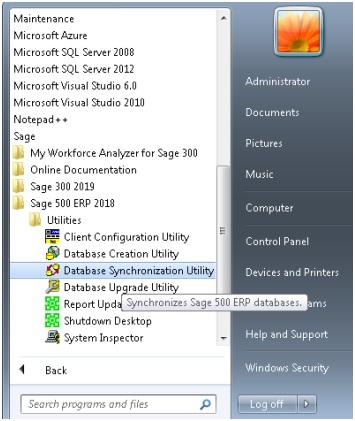
Read Also-: Sage Drive is Not Syncing
How to Start the Database Synchronization Utility in Sage 500?
To launch the Database Synchronization Utility in Sage 500, please follow the steps below:
- Click to open the Windows Start menu
- Go to All Programs
- Click on Sage Software
- Go to the Sage ERP MAS 500 section
- Click on Utilities
- Now click on Synchronization Utility.
- A prompt will appear, asking you to log on
- Next, specify the SQL Server location where you have kept the copied files.
- Type in the SA password for that particular SQL Server.
- Click OK.
How to Use the Database Synchronization Utility in Sage 500?
To use the Database Synchronization Utility in Sage 500, please follow the steps below:
A) Synchronize the Users
You can synchronize the login information of the users on a new SQL server with Sage 500. The Database Synchronization Utility provides two options as shown below, to create a login user Id in Sage 500-
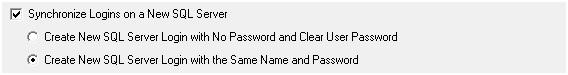
B) Verify the Database Name References
This option can be selected when you need to rename the database or want to move your database to a different server location. When you select this option by clicking the checkbox and proceed, the internal references of Sage 500 will be reset with the particular database name. it is shown in the screenshot below-
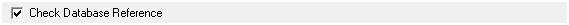
C) Register the New Databases

To register a database with Sage 500, you need to provide the Serial Number, Customer Number and Unlocking Key. The checkbox (as shown above) would enable you to send the registration information related to your new database. Your database information can be changed due to a lot of reasons such as-
- Renaming your present Sage 500 database
- Moving the database to a different server
In such cases, you will need to register your database every time with Sage 500. By clicking the checkbox, you can register your database automatically. In case the registration fails for some reason or other, you can always run manual registration by accessing the System manager module embedded in the Sage 500 software.
Read More : How to Install and Setup the Data Transfer Utility in Sage 50
Final Words
In this blog, we tried to share all the information you need related to the Database Synchronization Utility in Sage 500. We hope, after going through the blog and the steps mentioned therein, you will find it easier to launch this utility and use it to the best of your advantage. If you experience any difficulties while using this feature, we would recommend you to get in touch with some experienced Sage professionals.
Accounting Professionals & Specialized Experts
Want quick help from accounting software experts? Get in touch with our team members who can install, configure and configure your software for you. Proficient in fixing technical issues, they can help you quickly get back to work whenever you encounter an error in Sage software. Our team is available 24/7 365 days to assist you. To get in touch.
Frequently Asked Questions(FAQs)
When can the Database Synchronization Utility in Sage 500 be of help to me?
The Database Synchronization Utility is one such important feature offered by Sage 500. This becomes very useful when your database is placed in an SQL server location and you need to link this database to Sage 500. This utility enables you to connect to your network database by creating a user “Admin” in the new SQL Server. It also allows you to reset internal references in your database.
How can the Sage 500 ERP – Sage CRM Integration help businesses to grow?
Sage CRM uses transactional data from your Sage 500 ERP to offer a comprehensive view of your customers’ businesses and requirements. Some of the important benefits provided by this powerful combination of ERP and CRM are discussed below-
🔹 With the combined power of Sage CRM and Sage 500 ERP, the employees can easily view sales orders, customer information and invoice history through a browser. They can even dig deeper into data using their smartphone or other mobile devices.
🔹 It enables the employees to work anytime, anywhere and from any device
🔹 They can streamline the systematic processes for onboarding customers, taking orders, and handling the many customer inquiries to your customer service team.
🔹 Businesses can capture rich, timely data from customer interactions using Sage 500 ERP to develop and execute meaningful marketing programs
🔹 It delivers instant access to real-time customer information to ensure greater organizational efficiency, higher sales, and better overall customer experience.
🔹 They can analyze, forecast, and report on key sales data quickly enough
🔹 They can empower the service staff with convenient and customized dashboards, self-service features, and performance monitoring
🔹 Businesses can create effective campaigns with built-in e-marketing tools, a detailed knowledge base, and multiple social media channels
Does Sage 500 ERP Use the msxml4.dll File?
Sage 500 ERP uses the file named msxml4.dll. It is used in this application for different tasks and functions. Some of them include String Utility functions, Sales Order shipments, Data Import Manager tasks and Business Insights Explorer views.
