Performance Issue with Sage 50 2019.2 while Install and Updating
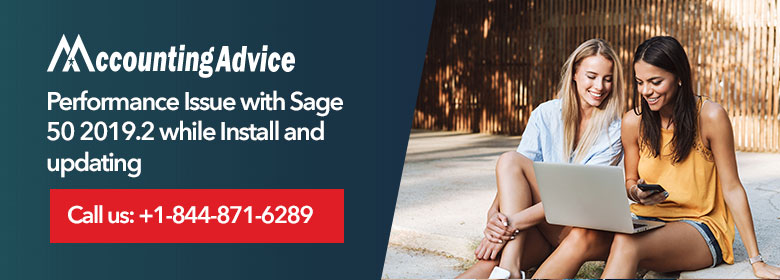
Are you using Sage and now you are facing issues while updating to sage 2019.2? Are you installing Sage 2019.2 and facing issues regarding its performance? Don’t worry we are here to help you out and let you know how to resolve it. The issue is mainly occurring while installing the Sage from older version to newer one. There are many issues in the performance that can be faced like it takes longer time to open the files or creating it. For ignoring these kinds of issues you have to install it or upgrade it to a newer version. By upgrading the performance issue will be resolved easily and you can do your work smoothly as before.
User Navigation
Our team has provided some steps that can be followed by you to get rid of this issue. The team strictly said to follow the process accordingly for the desired results. As our technical team is professional, trained and having more than 20 years of experience. So they will surely understand the glitches better and provide the best way to deal with it. Our team is happy to help you out all around the clock and is here for you always.
Read More : Sage 50 2019 Error Loading the Current Company File
Causes of the Performance Issue with Sage 50 2019.2 Install
- An Antivirus that has been installed within your system can be interfering with the installation process of Sage software.
- Presence of corrupt or damaged company files.
- The minimum system requirements is not being met by your system for the installation of Sage 50.
- There is an application or a file, like Peach.exe, that has been running in the background of the system that can be interfering with the process of installation.
- Microsoft.NET Framework that can comprise of an error.
- It is possible that the Windows Firewall might be blocking the process of installation of the Sage 50 application.
- The UAC notification needs to be set at max.
- The local data path and the server data path are different from one another.
- There is a certain program that has been installed and is not being recognised by the operating system.
- A damaged or corrupted hard drive sector.
- The files are unable to upgrade from the earlier version.
The Process for resolving Performance Issue with Sage 50 2019.2 Install
The steps are as follows:-
- Firstly, switch on your computer/laptop
- Then go to the Sage file where your company files are stored
- After that locate the Updates folder in it
- Now double-click on the Updates folder
- Then do rename the 2file to OldPTXA2015.2
- Also, do rename the logs named logto OldOnlineUpdate.log
- Rename the XML files too xmlto OldOUPAW22.xml
- Now you need to reopen the Sage software
- Then click on the Services
- In services go to the Check for Updates
- Select the button named Check Now
- You have to download the update
- In the end, close the Sage and
- Follow the on-screen instructions shown to you to install the latest update 2019.2.
Now the update is completed and you also have not to face any kind of performance issue while installing the 2019.2 version of Sage. This is a simple way that you have to do completely. Don’t miss anything in between to avoid the errors in installation.
Also Read : Sage 50 Error Update must be Installed on Server First
Final Words
We are available for you 24/7 hours. So if have any issue while processing these steps or having any query just dial our technical support helpline Sage 50 Support phone number. You can also contact us via live chat to directly talk with our experts or you can send us an email at [email protected].
Accounting Professionals & Specialized Experts
Want quick help from accounting software experts? Get in touch with our team members who can install, configure and configure your software for you. Proficient in fixing technical issues, they can help you quickly get back to work whenever you encounter an error in Sage software. Our team is available 24/7 365 days to assist you. To get in touch.
Frequently Asked Questions (FAQs)
Is it possible to Improve the Performance of Sage 50?
To increase performance within the Sage 50 application, you can select to turn off certain options on the General tab of the Maintain Global Options window. This can potentially speed up processing time within the program.
Is it possible to Make the Sage Run Faster?
Yes, this can be done by performing the below steps:
1. In order to take a backup of the data, within Sage Accounts, click on File
2. Now click Backup.
3. Next Click File
4. Now click Maintenance.
5. Click Reindex
6. Now select the affected module and click OK and then Yes.
7. Click Compress Now and click Compress.
8. Click OK,
9. Click on Close
10. Finally click Close again.
What is the Reason for the Sage 50 to keep Crashing?
The main reason for the issue could simply be because of the access level within the Windows user. In order to test this
1. Log on as an administrator and try to launch Sage 50 Accounts.
2. If you are unable to log on as an administrator, try to run Sage 50 Accounts as an administrator:
3. Right-click the Sage 50 Accounts shortcut
4. Now click Properties
