How to Fix Sage 50 Decline Error Code 000062
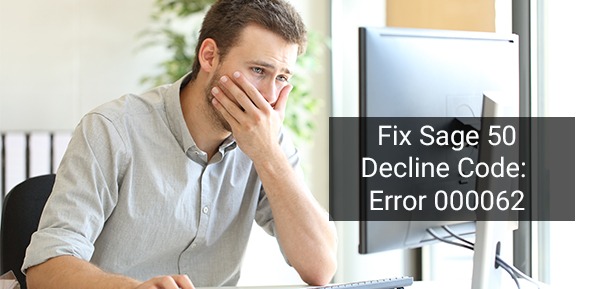
Sage 50 decline error code 000062 is a common error that occurs when a transaction, such as a credit card charge or direct debit, is declined by the bank or credit card company. The error is typically caused by issues such as insufficient funds in the account, an expired or invalid credit card, or a security issue with the card or account.
User Navigation
Sage 50 Decline Error Code 000062 decline code error. It is often referred as the “Invalid service code, restricted”. It is basically a bank error i.e. the bank has declined the payment. As your payment has been declined, the transaction is unsuccessful. Now you have to resolve this error in order to receive the payment. If we are talking about the decline error, they are different the gateway rejections. Decline errors are basically caused when the transactions are rejected by the customer’s bank whereas the gateway errors are caused by the merchant’s gateway setting. It indicates that the transaction or the verification did not pass the parameters or the rules in your control panel.
Reason behind Sage 50 Decline Error Code 000062
The specific reason behind the declined transaction may vary and can include reasons such as:
- Insufficient funds in the account, an expired or invalid Credit card
- Security issue with the Card or Account
- Incorrect information entered for the Transaction
- Connectivity issues with the payment processing Network or Server
It’s important to identify the specific reason behind the declined transaction to resolve the issue and prevent future errors.
Related article: How to Fix Sage Decline Error Code 0000R1
Steps to Fix Sage 50 Decline Error Code 000062
The Sage Error code 000062 or the Invalid service code is a decline error. So here are few steps which may help you in resolving the error.
- As every business is allotted with a Service Industry Code or SIC. It is a four-digit number which represents the merchant’s industry type. For example: 5812 designates the “Eating Places”; 8111 designates the “Legal Services”.
- There are some cards that may have some kind of restrictions which do not permit it for only a limited type of business. Let’s say, a FSA card can only be used in the pharmacy, or the use of EBT card is only limited till the grocery store.
- Ultimately, this Sage 50 error code 000062 indicates that the customer’s card may have this type of restriction which prevents them from making any type of transaction. Thus, that card cannot be used for your business.
- Now your customer has to contact the bank for the further alternative so that bank can provide other alternatives for payments.
Also Read: How to Fix Sage 50 Decline Code 000006 Error 0008
By following this process you can eliminate this decline error. Even after trying the steps you are not satisfied with the outcome, then you can always contact the accountingadvice.co. You can call on their toll free number 1800 964 3096.
Final Words
Sage 50 decline error code 000062 can be a frustrating issue to deal with, but it’s important to identify the specific reason behind the declined transaction to resolve the issue and prevent future errors. This error can be caused by a variety of factors. By taking steps to prevent future errors, such as maintaining accurate customer information and reviewing transaction history regularly, you can minimize the likelihood of encountering Sage 50 decline error code 000062 in the future.
Accounting Professionals & Specialized Experts
Want quick help from accounting software experts? Get in touch with our team members who can install, configure and configure your software for you. Proficient in fixing technical issues, they can help you quickly get back to work whenever you encounter an error in Sage software. Our team is available 24/7 365 days to assist you. To get in touch.
💠Frequently Asked Questions💠
What does Error Code 000062 Mean in Sage 50?
Error code 000062 in Sage 50 indicates that there has been a decline in credit card processing. This can occur for a variety of reasons, such as an expired card, insufficient funds, or an incorrect card number.
How can I Fix Error Code 000062 in Sage 50?
To fix error code 000062 in Sage 50, you will need to investigate the cause of the decline. Verify that the card number, expiration date, and security code are correct. If necessary, contact the customer to verify their billing information. If the issue is related to insufficient funds, you may need to ask the customer to use a different payment method.
Is there a limit to the Number of times a Transaction can be attempted after Error Code 000062 is received?
There is no set limit to the number of times a transaction can be attempted after error code 000062 is received, but repeated attempts may result in your account being flagged for potential fraud. It is recommended that you contact the bank or credit card company to resolve the issue before attempting the transaction again.
