Fix Sage Error 2755: Server Returned Unexpected Error while Attempting to Install Package
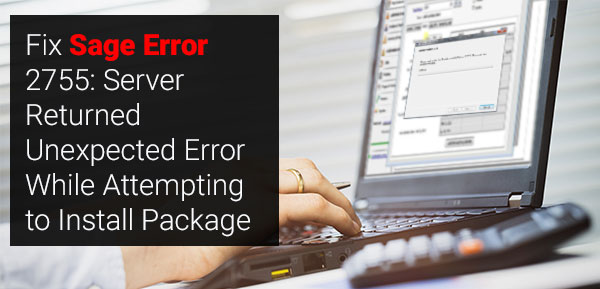
Error 2755 is an installation error that can occur while trying to install software packages on a Windows operating system. This error indicates that the Windows Installer is unable to read the file that you are attempting to install, and can be caused by a number of issues, including a corrupt installation file or problems with the Windows Installer service.
User Navigation
Sage 50 is remarkable software for bookkeeping and business needs. It is one of the best software in the corporate world and it is in use by many mid-size as well as growing organizations. Moreover, the Sage software has such a user friendly interface that it can be understood even by a person from the non-accounting background. It has many such tools and features which make work easier for every user using it. Moreover, it has many automated features which make it all the more easier to work on it and helps in finishing tasks faster.
Sage 50 has become a one-stop solution for all accounting needs and it helps in various activities like inventory scanning, remotely accessing files via the new mobile bar code scanning feature, managing cash flow, account payable, budget, bills, etc. The new version has multi-monitor support too which leads to more productivity. The advanced features are module-level security and inventory management.
However, any software in the market can occasionally face a few errors. Sage users have nothing to worry as there is a team for their assistance round the clock. This Sage technical support team at Accounting Advice has highly knowledgeable professionals who can help you in resolving any kind of error.
Read More-: Could Not Start the Database Engine Error in Sage 50
Causes of Sage Error 2755
There can be several causes of this error, including:
- If the installation files are damaged or corrupted, you may encounter this error.
- If the Windows Installer service is not running or is experiencing issues, you may encounter this error.
- If you do not have the appropriate permissions to install software on your system, you may encounter this error.
- Antivirus software can sometimes interfere with the installation process and cause this error.
- If your user account does not have the appropriate permissions or is experiencing issues, you may encounter this error.
- If you have not completely removed a previous version of the software, this can cause conflicts and lead to this error.
- Problems with the Windows Registry can also cause this error.
Steps to Resolve Sage Error 2755: Server Returned Unexpected Error While Attempting to Install Package
For resolving this error, user has to start with adding an Installer folder in the Windows directory. This is because this error has been mostly associated with the fact that the Installer folder is missing from the Windows directory in your OS partition.
(i) Firstly, the user has to open My Computer depending on which version of Windows they are using. Then open the C: partition or the partition where your OS is installed. The user has to then Open the Windows folder inside.
(ii) Then the user has to right-click wherever there is empty space. Then go to New. After that go to the Folder from the menu. Now the folder Installer has to be named and then save it. The system has to be rebooted and then try installing the software again.
There are more steps in resolving Sage Error 2755 which normally leads to server returning unexpected errors while attempting to install package. Getting in touch with the Sage 50 tech support team at Accounting Advice is the best way forward as then the error can be resolved in a safe way without harming any files.
Also Read-: Sage 50 Error 0x80040707 When Installing
Conclusion
Hopefully the above article is useful and you are resolving not only Sage error 2755 but all kinds of errors related to the Sage software. You can try various troubleshooting steps such as ensuring. If none of these steps work ,The Accounting Advice is a Sage 50 tech support team of knowledgeable and highly trained Sage experts These highly drilled and experienced professionals of the Sage customer support team are available 24*7 to guide each user in a step by step manner so that user can understand what he or she is doing. For general information too, you can contact toll free 1800 964 3096.
Accounting Professionals & Specialized Experts
Want quick help from accounting software experts? Get in touch with our team members who can install, configure and configure your software for you. Proficient in fixing technical issues, they can help you quickly get back to work whenever you encounter an error in Sage software. Our team is available 24/7 365 days to assist you. To get in touch.
💠Frequently Asked Questions💠
What is Sage Error 2755?
Sage Error 2755 is a Windows installation error that can occur while trying to install Sage software. This error message indicates that the Windows Installer is unable to read the file that you are attempting to install.
How can I fix Sage Error 2755?
There are several steps you can take to fix Sage Error 2755, including checking for file permission issues, checking for corrupt installation files, checking for issues with the Windows Installer service, disabling any antivirus software, and trying to install the software in Safe Mode
Can I prevent Sage Error 2755 from occurring?
To prevent Sage Error 2755 from occurring, you can ensure that you have the appropriate file permissions to install software on your system, regularly update and maintain your Windows Installer service, and use reputable antivirus software that does not interfere with the installation process. Additionally, be sure to completely remove any previous versions of the software before attempting to install a new version.
