Sage 100c 2021.2 Updates Failing
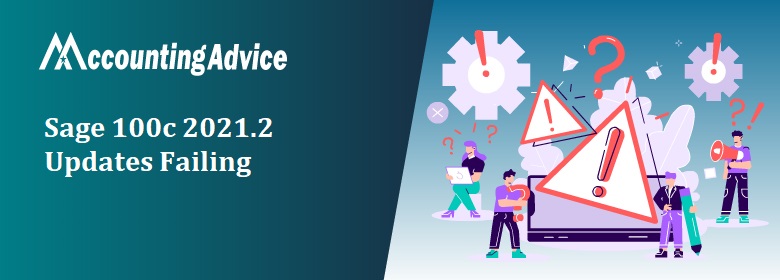
Sage 100 has provided a wide range of accounting features and tools and no wonder why it is extremely popular the business community these days. With the help of this software, both medium and large-scale businesses have been able to streamline their accounting activities more efficiently.
User Navigation
In the Sage 10 2021 version, many enhanced features have been introduced to benefit the users further. This is the reason why you should remain updated with the latest Sage releases. If you are using a retired version of Sage 100, you will not get benefits of the latest enhancement and upgrades.
However, many users of Sage 100 2021 have written to us that they have received the “Sage 100c 2021.2 updates failing” error message, while trying to install the latest updates. Have you also faced this error recently and are looking for simple solutions to fix it? Your search ends here. Yes, all you need to do is to go through this blog. Here, we will tell you a step-by-step procedure to resolve this issue. Simply implement the steps mentioned, get rid of this issue and continue to enjoy the benefits of the latest Sage 100 2021 updates.
Possible Causes of the Sage 100c 2021.2 Updates Failing Error?
Many functional and technical issues contribute to the occurrence of the Sage 100c 2021.2 updates failing error. Two of the most prominent reasons are as follows-
- The Old Password entered by you is incorrect
- Corrupt DDF files blocks the update process.
Also Read: How to Fix Sage 100 has Stopped Working or MAS has Stopped Working
How to Fix the Sage 100c 2021.2 Updates Failing Error?
Here is a Step-by-Step Procedure to Solve the Sage 100c 2021.2 Updates Failing Error –
Total Time: 35 minutes
Solution 1: Change the Old Password
🔸 Make sure there are at least 7 characters in your new password
🔸 The password must include 1 upper case, 1 lower case and 1 numeral
Solution 2: Repair Corrupt DDF Files
Firstly, you need to browse to the folder that includes your company file. Then you should search for the company directories and delete the incorrect .DDI files. Here we are describing two troubleshooting methods to fix this issue-
Method 1-
🔸 Press Windows + E together on your keyboard
🔸 The File Explorer window will come up on your screen
🔸 Locate the .INI file directory
🔸 Go to the Configuration File linked to your Sage 100 2021 version
🔸 Scroll down to the last paragraph and then locate the beginning line that includes the data path.
🔸 Open the program path to find its beginning.
🔸 Now search for the wrong .DDF extension files
🔸 Delete these files and perform the repair program.
Method 2-
🔸 Open Sage 100
🔸 Go to File
🔸 Navigate to Company
🔸 Check the complete directory to locate the program path
🔸 Right click on the Sage 100 icon
🔸 Select Properties
🔸 You will see the program path in blue
🔸 Now search for the wrong .DDF extension files
🔸 Delete these files and perform the repair program
Also Read: How to Fix Error: No valid servers found when starting Sage 100
Final Words!
We hope the troubleshooting steps mentioned above would help you fix the Sage 100c 2021.2 updates failing error on your workstation. If you are still not able to get rid of this issue, or, if you experience any difficulties in carrying out the above-mentioned steps, we would recommend you to speak to the certified Sage experts 1800 964 3096.
🔸Frequently Asked Questions🔸
Q1. How Can I Execute the Repair Program in Sage 2021?
Ans: Please carry out the steps mentioned below-
🔸 Click the Start button on your keyboard
🔸 Go to Control Panel
🔸 Close all the programs/applications running on the background
🔸 On the list of programs, click on Sage 100 accounting
🔸 Click Change
🔸 Now select the Repair button
🔸 Click Next to proceed
🔸 The repair process will start now
Q2. How Can I Close the Processes Running on the Background?
Ans: Please follow the steps below-
🔸 Press ctrl+ alt + del together on your keyboard
🔸 Click on the process tab
🔸 Now select the process you want to close
🔸 Click on close.
Q3. Is it Mandatory to Upgrade My Sage 2017 Version to 2021?
Ans: No, it’s not. You do not need to upgrade every year. In fact, some users are still using older versions such as Sage 2015. However, if you have upgraded the operating system in your computer (for example, from Windows 2007 to Windows 2010) you may find out that your older version of Sage is not running any longer on your computer. You must always update your existing Sage version whenever any new service release is released.
