
What is meant by data conversion? Essentially, the process of data conversion is translating data from one format to another. The concept itself might appear to be simple, but data conversion is a critical step in the process of data integration.
In this case, the first time the user opens the latest version of Sage 50 Accounts the data converts automatically. For instance, if the data was previously opened in v28 software, when you open it in v29 software the data converts to v29.
According to how old the version is that you need to convert from, you might be required to follow a few specified steps on how to do so, effectively and safely from our guide on the process
Well, this entirely depends on the industry, the size of the company, and the main objectives for the future. There are quite a few industries that have specific software that is typically recommended. However, what makes us different is that our organization specifically assesses the value of the client’s business. Discussions will be held where you wish to be within the next five to ten years. Accordingly, we will be able to offer you the best-required software for the job.
You will discover that you will have more time to focus on operating your business instead of focusing on retrieving financial data by switching over to accounting software that allows your business to grow along with your business objectives.
Generally speaking, an average transition can take anywhere from 4 to 6 weeks to complete from the beginning to end. If you require customization, this will take about 8 weeks. While the data migration can be quite time taking, however, it is important to make sure that the information has not been lost during the conversion.

We make sure that your accounting data migration process is as hassle-free as possible. With the help of our extensive accounting and product knowledge, we will make sure of a smooth transition from one accounting software to another.
You are sure to feel confident in understanding that we will guide you through the switch: be it Sage, Zoho Books, SAP, or QuickBooks, according to the size of your company, we have the necessary tools and expertise available according to your need to scale it back or expand.
This is to make sure to offer you the best Sage data migration experience. We make sure that your lists and accounts have been imported effectively so that your data integrity remains intact and nothing has been left behind during the process. We have happy customers and clients, as our team has extensive experience in the process of accounting data Conversion.
We take pride in having completed dozens of data migrations, to and from Sage, along with various other accounting systems, some of which include: Zoho, AccPac, NetSuite, QuickBooks, SAP, Simply Accounting, Xero, and various others. While working with accountants, bookkeepers, and software systems, we have ensured that thousands of companies can efficiently migrate their data to accounting software that develops according to their requirements.
At our site, we offer an industry-standard migration service to be able to convert your Sage 50 data file to QuickBooks Enterprise, Pro, Premier, Accountant, Mac, or QuickBooks Online. This is a complete service Sage 50 data integration comprising all the lists and transactional history as well.
Currently, we convert core accounting data from Sage 50, however the following data types are not converted:
There are several advantages to the process as well. Some of these are:

Make sure all your most important business history has been converted. You can feel confident that all historical data will be carefully migrated or converted over to the new system

You can enjoy or involves Speeding up the time to conversion. This helps reduce the time spent working in two systems and eliminates double entry.
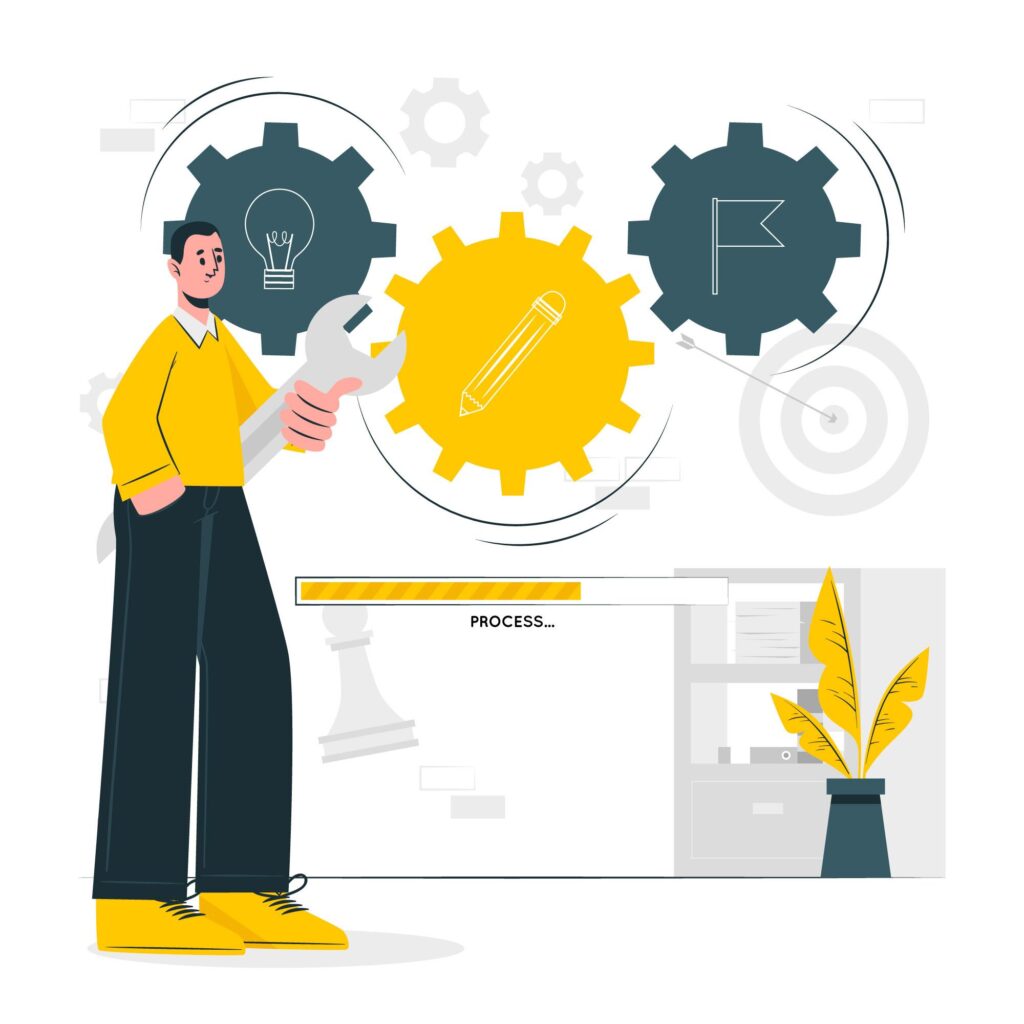
You get to make sure that your system is set up correctly. This implies that all tables & databases are working and your bank accounts have been properly linked.

You can build on top of your Sage. We are proud to declare that we have experienced programmers who can easily leverage the Sage API inorder to build modules and other add-ons.

Now you can get a lot more out of your QuickBooks. We can show you how to use the various out-of-the-box reports and other custom-created reports that are unique to your business.
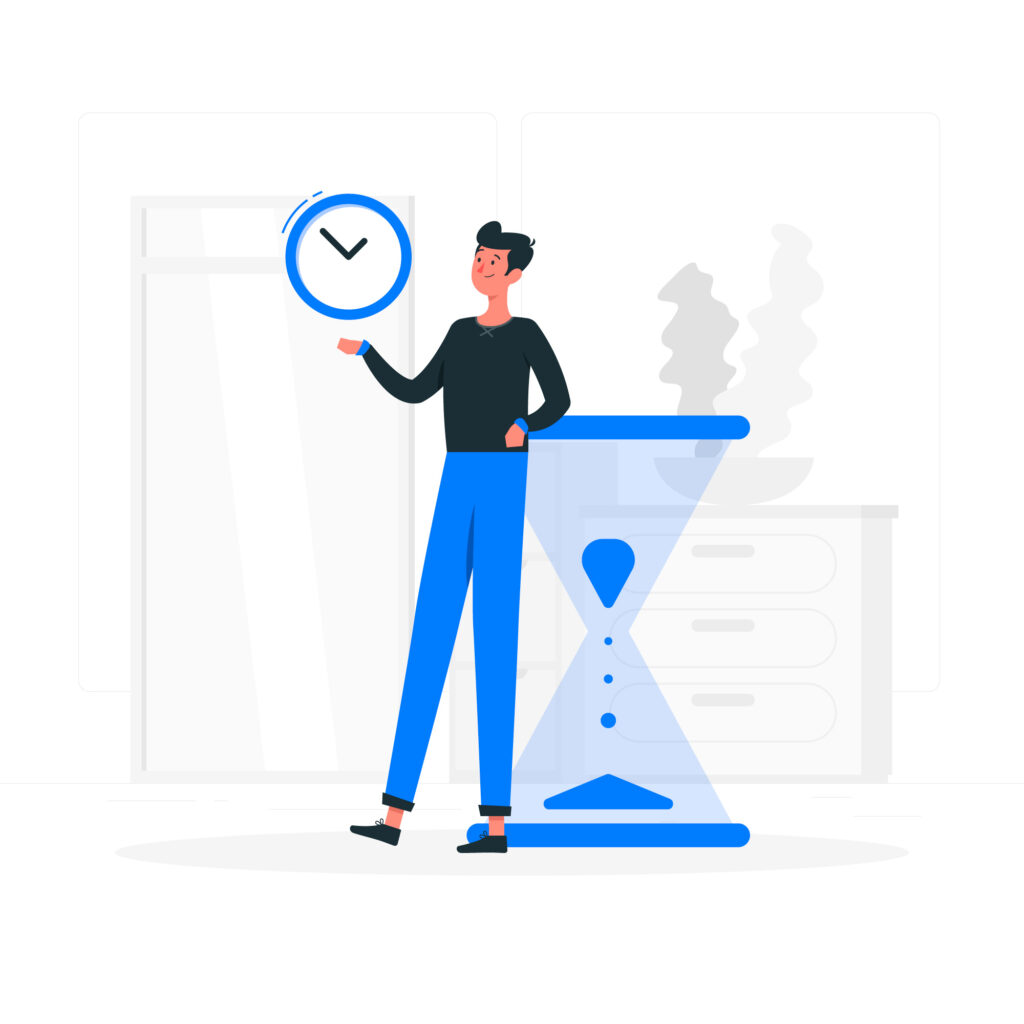
You can enjoy the wonderful support team to troubleshoot issues & to make sure your Sage is Growing with your business. This is done with the help of user-friendly features available in the software.