Download Sage 50 2023

Most people know about the popular accounting software, Sage 50. But what about Sage 50 2023? What changes can you expect and how will they impact your business? In this blog post, we will provide you with a complete guide to download Sage 50 2023 so that you can stay ahead of the curve and maximize your investment. We will also explain the new features and changes so that you can make informed decisions when upgrading.
User Navigation
It’s finally here; the Sage 50 version 2023 has arrived with a bang. And much like every other regular user, we are all excited as well. The latest edition comprises some of the finest features to help enhance the overall experience of the user. To start with, this is a Windows application that has been developed by the Sage Group and is widely popular among small to big-sized businesses for their financial ‘application and advisory-based requirements. The first version was released in the year 2021, and since then there has been no looking back. So, what has the year 2023 got to offer the Sage users? Well, this and a lot more are in the article below.
All New things in Sage 50 2023
The users can purchase the Sage 50 2023 version on 18th October 2022. However, any previous purchase comprises of the Sage 50 2022 version and Sage 50 2023 version can be bought at a discounted price. So, what are some of the latest features to watch out for in the current version? Well, here goes:
- Compatibility with Windows 11: One of the greatest features of the current version 2023, is that it is up-to-date and compatible with Windows 11. This ensures that all our data and information are safe along with on-time updates in order to decrease downtime as much as possible
- The Actian Zen v15.1 Database: The Sage 50 database has been updated to Actian Zen v15.1 thus offering you to enjoy the features of a reliable and low-maintenance database system to offer enhanced performance and stability. With the previous versions being outdated, the users need to be aware that continued usage of the previous versions can lead to security-related risks, and can also hinder their everyday activities.
- The Latest Help and Support: The current version of the Sage 50 2023 has been redesigned to make the format more user-friendly. This way the users can make the most out of the bookmarking articles that can be used to refer in future or sharing of the Sage 50 help content with other users on the Social-media platforms. Not, just that, but the latest version also comprises support resources that allow the users to easily install the latest version of the software.
- The 1099 Forms: One of the prime aspects responsible for the popularity of Sage is the fact that it remains on top of the ‘regulations plan’. This includes offering the right solutions at the right time for an enhanced experience. The 1099 and 1096 tax forms are added via Atrix and offered to all customers for instant usage. Not, just that, but in case you are unable to gain the service plan that also involves access to the required documents, you can still get them through the user account.
Read More : Sage 50 2023 Update
Changes to eFiling and Payroll via Aatrix
Available Now:
- Efile via Aatrix: Looking to only to efile? One can now add efiling on to your plan so the you can access Aatrix within Sage 50 Accounting and efile 1099/1096 tax forms without having to go to outside the product itself.
- 1099 forms: Sage is dedicated to maintain up with regulations to deliver the right solutions at the right time. All the users with an active plan can now access 1099/1096 tax forms via Aatrix inorder to remain compliant with the latest updates. See the table below for changes and how this applies to you:
| Sage 50 2022.x and earlier Versions | Sage 50 2023.x and Later versions | ||
| Required forms and Customer Plans | Print 1099/1096 forms to pre-Printed Forms from Sage 50 | All Users with or without an active Plan | N/A |
| Print 1099/1096 forms from Aatrix | All users with an active plan with Payroll | All users with an active plan, with or without Payroll | |
| Note: One is required to purchase an Aatrix efile plan from Sage to use the Aatrix efile capabilities or use the Information Return Intake System (IRIS) with the IRS to efile manually. | |||
| Which forms should I purchase? | Visit which Tax forms should I Order for Year end? | Visit Changes to 1099 and 1096 printing/efiling in release 2023 |
The Current Requirements of Sage 50 2023
One of the prime requirements before one can enjoy the benefits of the software are the basic technological requirements. This primarily involves the fact that the workstation specifications should be ‘compatible’ with the user’s requirements. Hence, the latest Sage 50 2023 version allows the user to be able to download the latest edition of Sage Accounting on workstations running Windows 7. Nevertheless, one has to be aware that future versions can offer glitches to the user; we will keep you updated about the same in our blog space. Regular Sage users have noticed a warning message that has been included along with all the future versions of the software. However, this does not hinder the installation process of the Sage in any way.
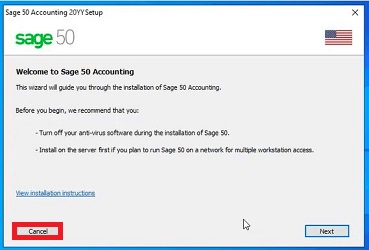
The Basic Requirements for the Current Versions
Here are some of the top requirements you need to take care of before you start with the latest Sage Version:
- The Processor: One requires a minimum of 2.0 GHz processor for both multiple and single users.
- The RAM: A minimum requirement of 8GB RAM is needed, once again for both multiple and single users.
- The Operating System: One needs to make sure that Windows 10 has to belong to version 21 H1 and above. In case you are using the Windows 11 version, it needs to include the latest Microsoft updates installed.
- The Disk Space: A basic minimum of 1 GB disk space on the hard disk is much needed. However, an additional disk space of 250 MB – 850 MB is also required for the Microsoft .NET framework.
- Display: One needs a basic requirement of a minimum of high-colour 16-bit and SVGA. the experts recommend a resolution of about 1280 X 800 or above. But on the safe side, it is advised to have a resolution of 1440 X 900 or more. Also, it would be a great idea to have small font/DPI settings as well.
- The Internet Connection: As advised, it is recommended to have a smooth and reliable internet connection for easy access. The minimum download and upload speeds are 25 MB and 10 MB respectively for the best performance.
- The File Size: A maximum file size of 5 GB is also required for the Sage Remote Data Access companies.
- The Computer Name: The computer name should be a minimum or equal to 15 characters and should not exceed this
The Basic Requirement for Integration/Compatibility
The following software is recommended when working with the latest Sage 50 2023 version. This is for smooth compatibility:
- For smooth Compatibility one needs: Outlook, Excel, Word, Microsoft Excel (32-bit version) Word 2013, 2016, or 2019 on the workstation.
- For Complete Microsoft 365 Integration one needs Microsoft 365 Business Basic, Standard, Premium or Enterprise.
- The Printers are supported by Windows 10 or Windows 11.
- Adobe Reader or Acrobat.
The Requirement for Multiple Users
- One needs to bear in mind that Sage 50 can be used only by users who either have the Premium Accounting version or Sage 50 2018 or above of version.
- The multi-user mode is best suited for Windows Server 2022, and Windows Server 2012 R2, which also requires the installation of KB3118401, Windows Server 2016, and Windows 10.
- The other main difference between the Sage 50 Premium and Sage 50 Quantum is that a maximum of 40 users for the Quantum application are allows in the latter as opposed to the Premium applications. Also, one needs to bear in mind that a user account is offered a license when using the user maintenance screen.
- One also needs a basic 2 GB disk space in order to install all the required components in your software.
The Requirements for the Terminal Services
- One needs a minimum of Windows Server 2012 R2, Windows Server 2016, or Windows Server 2019 and a remote desktop connection or a Remote Desktop Web Connection Client in case you access a Sage 50 Premium Accounting or a Sage 50 Quantum Accounting in a Terminal Services Environment. Also, keep in mind that you need 5 named users for Sage 50 Premium Accounting and 40 named users for the Sage 50 Quantum Accounting edition.
- For best performance, a minimum additional 1-2 gigabytes of memory is required if and when more than one user is using the Windows Terminal Services.
Click here to Download Sage 50 2023 CA Edition
Steps to Download Sage 50 2023
Steps to download Sage 50:
- Navigate over to the official Sage 50 portal.
- Select the product from the list provided.
- In case you are unable to locate your product, click on the ‘See more Product’.
- Next click ‘Sage 50 (United states) Product.
- Now select the version and edition you are searching for.
- Click on Sage 50-US edition: Download Portal.
- Click on Download option
- Here, the file will be a (.exe) file, generally named as ‘Sage50.exe’
- Finally Save the file on to your desktop or the Download folder for easy access
Now, as we know that the Sage 50 US edition will be released in 2023, it is best required to be prepared in order to make the best of the experience. Some of the basic requirements include:
- The Desktop: This comprises a 1-year software subscription along with online chat support for 2 users. As mentioned a couple of times earlier, the Sage software is one of the best recommended for small to big-sized businesses. One of the best aspects of Sage is that it includes some of the best tools that can be accessed from any location, software user or company.
- The Support: the current version also includes online chat support which is available 24/7. The best part is that one can easily connect with the support group and have their problems resolved.
- The Guarantee: The latest version also includes a 60-day risk-free guarantee. One can easily return the Sage 50 Accounting 2023 back within 60 days of purchase along with the original receipt and enjoy a hassle-free full refund.
- The Local Experts: Not surprisingly, Sage is supported by the largest network of accountants and bookkeepers in Canada.
- The Introductory Course: One can make the best of the all-cool introductory course for new users that can access it for 12 months. Here, one can easily make the most of the online demonstration for easy and quick access to Sage 50 2023.
To optimize Sage 50, we have discontinued the following:
To optimize Sage 50, we have discontinued the following:
- Internet Explorer: The brand has removed any program dependencies inorder to makes sure that the user is operating in a more secure environment. It has been recommended that the user use a supported browser when handling sensitive detail.
- Sage Intelligence Reporting Desktop: Sage has retired and no longer supports Sage Intelligence Reporting Desktop.
Also Read : Custom Reports Freezing After 2023 Update Sage 50
Conclusion
So, there you have it, people, these are some of the latest, views, reviews and features about the Download Sage 50 2023. However, if you still have queries regarding the same, feel free to get in touch with our team of experts and we will be more than happy to assist you.
Accounting Professionals & Specialized Experts
Want quick help from accounting software experts? Get in touch with our team members who can install, configure and configure your software for you. Proficient in fixing technical issues, they can help you quickly get back to work whenever you encounter an error in Sage software. Our team is available 24/7 365 days to assist you. To get in touch.
Frequently Asked Questions (FAQs)
How to Register and Activate the Sage 50 2023 Version?
To register and activate the Sage 50 , you will need to
1. Launch Sage 50 on your system.
2. This will activate the Prompt.
3. If the prompt does not appear, you can click on help.
4. Next, click on Sage 50 Activation.
5. Next click on Licensing and Subscription option.
6. Click and select Activate online now
7. If not, you can also activate manually
How to Manually Activate the Sage 50 Latest Edition?
There are times when one needs to activate the software manually. The reason can be because of low or absent access to the internet or the online subscription/activation not working. To do so, one needs to:
1. Create an Activation file.
2. Launch Sage 50
3. Click on help.
4. Click select Sage 50 Activation, licensing and subscription option for the initial activation.
5. You can also select the Sage 50 subscription updates.
6. Click select on activate manually in case you are updating the subscription manually.
7. In case you do not get the prompt that allows you the option to ‘Activate Online and Activate Manaually’, you can also follow ‘How to force the Program to Activate again to get the online/Manual Activation option’. Bear in mind that this option is available only for Activating Sage 50 and not for subscription updates.
8. Click on ok.
9. Click select ‘I need to start the process from the beginning’.
10. Click on next.
11. At this point you need to enter the required company information and data. This is marked by Astrex (*).
12. Click on next.
13. Now, save the activation/Request file (.arq) to an external device. This could be a USB memory stick that can be used on another system or location with the Internet option.
14. Click on next.
15. Now, leave the Window open and proceed to the ‘Emal Activation’ process.
How do we Process the Email Activation File?
To do so, you will need to:
1. Carry the fix, and apply the external media that contains the Activation Request (.arq) file created in the previous section.
2. Now, create the new email and attach the Activation Request File created in the previous section to a system that has working Internet access. This is to be able to send and receive the activation email
3. Next, create the new email and attach the ActivationRequest.arq file that has been stored in the external device to the email.
4. Now create the new email, and attach the ActivationRequest.arq file that has been stored in the email.
5. Next, send the file to [email protected].
6. Here, you can leave the subject ‘blank’.
7. A reply email will be sent over to you within a few minutes
8. The reply email will contain an attached file named ‘Sage50Activation.sma’
9. Copy this file name to an external media device like a USB drive.
10. Now, remove the device and bring it back to the system that has Sage 50 installed.
11. Next, you need to ‘Activate’ the product.
How to Activate the Sage 50 2023?
To do so, you will need to
1. Insert the media that contains the Sage50Activation.sma file onto the system that has Sage 50 installed into it.
2. Launch Sage 50
3. Click on Help, Sage 50 Activation, licensing and Subscription option.
4. Click on ‘Manually’
5. Click on ‘I have the activation file that was e-mailed to me from Sage.’
6. Click on Next.
7. Click on the Browse button and find the Sage50Activation.sma file.
8. Once selected, click on Activate.
9. Click ok to complete the process.
