Sage 50cloud 2022

Sage 50 cloud is a highly popular, award-winning accounting program which is used primarily by small and medium scale businesses all around the world. This software enables you to use the program on your desktop but with cloud storage capabilities. Additionally, you can also work remotely on this power-packed accounting software.
User Navigation
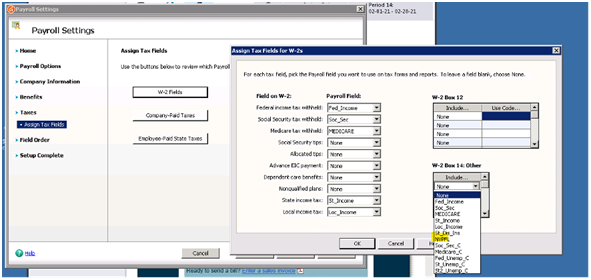
Primarily a desktop based application, Sage 50 2022.0 requires an active internet connection for some of its features. Sage 50 cloud works the same as its traditional version but the only difference is that even though it is not a cloud-based application, it still has cloud components which enable you to store your data on Sage Drive as well as remotely access your Sage 50 cloud account from any computer as long as the computer has the software installed and functional on the system.
In this post, we are going to discuss about the various versions of Sage 50 2022.0 so you can decide which one best meets your requirement and business needs.
Which Version of Sage 50 2022 Should you Upgrade to?
Ideally, if you are upgrading your existing Sage 50 program to one of its latest version i.e. Sage 50 2022.0, it is typical that you upgrade it to the same variant as your pervious one, meaning if you were previously using Sage 50 Pro 2021, you should upload it to Sage 50 Pro 2022.
Companies can often be converted to the same variant or a higher one, but they cannot be downgraded to a lower version. For instance, if your Companies are in Sage 50 Quantum 2021, you cannot change it to a lower variant such as Sage 50 Premium 2022.
Some version/releases were phased out with Release 2015; if using one of the following version/releases, you will be upgraded to the indicated version/release:
- Complete will be upgraded to Premium
- Premium for Non-Profits will be upgraded to Quantum
- Premium for Construction will be upgraded to Quantum
- Premium for Manufacturing will be upgraded to Quantum
- Premium for Distribution will be upgraded to Quantum
What is New in Sage 50 Pro 2022
If this is your first time using an accounting software or you are planning on upgrading from a manual system to one that is almost fully automated with a plethora of features and benefits, it is most recommended that you get the Sage 50 Pro 2022 version. Not only does this version makes accounting quick and easy but it also allows you to manage yoru business effortlessly from the get go. Additionally, it also allows you the following advantages:
- Invoice customers, pay bills, track receipts.
- Use at-a-glance dashboards for quick insight into your business.
- Make confident decisions based on accurate financial reports.
- Monitor cash flow to meet current and upcoming payments.
What is New in Sage 50 Premium 2022
Sage 50 Premium is a user-friendly software that includes automatic accounting checks and module-level security to maintain the integrity and security of your information. Moreover, it is installed on your local computers. Here are some of the salient features of the Sage 50 Premium 2022 version:
- You can send invoices to your customers via email
- You can manage inventory through a number of methods
- You can easily track the cash flow of present and future payments
- Easy control of job expenses and revenue at both the phase and cost code levels
- Module-level security features for users
Moreover, Sage 50 Premium 2022 would help you close a deal faster because it lets you you know where you can save and where you can’t. what you have on hand or save money because you don’t over order. If inventory is included in your business, the useful inventory management feature.
Sage 50 Premium 2022 Accounting Features
- Track inventory as per user-defined attributes such as size, style or color
- Offer quantity discounts or set customized price levels
- Replenish inventory automatically at user-defined levels
- Track warranty claims and recalls through serialized inventory
The Sage 50 Business Intelligence Reporting is another important feature of Sage Premium 2022 Accounting . This module lets you obtain important information you need in order to control and plan well in advance. It also helps generate customized reports in Microsoft Excel.
Other Advantages Associated with This Feature are as Follows:
- Built-in templates for purchasing, sales, financial reporting and inventory
- Consolidate information from different Sage 50 companies and other databases
- Get updated reports without any need of export or manipulation
What is New in Sage 50 Quantum 2022
This new version of Sage is embedded with industry specific functionality to help in manufacturing, construction and distribution.
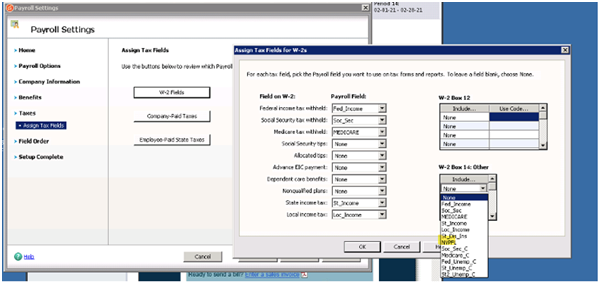
For Manufacturers
- Improved assembly capabilities
- Buy or sell in different units
Need Expert Help: To Install Sage 50 2022
For Distributors
- Improved assembly & kitting capabilities
- Order or sell through vendor part numbers
- Inventory trend analysis
- Quantity price breaks
- Operational reports specific to distribution
This new and improved version from Sage is a multi-functional business management and accounting solution that helps manufacturers and distributors in the following areas :
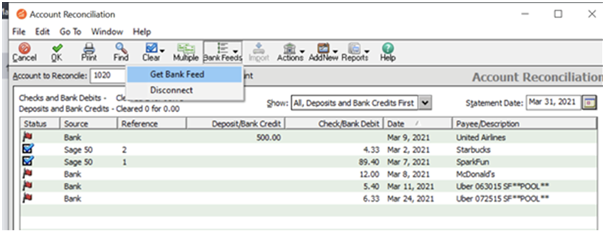
- Financial Management: The Sage Quantum 2022 Accounting software is designed to comply fully with GAAP (Generally Accepted Accounting Principles). Thus, it has ensures to incorporate the standard features and checkpoints to provide much-needed accuracy and security in your business operations.
- Customer Management: this new version by Sage helps you automate, synchronize and organize customer-centric business processes. It would also help you lower the costs of customer service and marketing.
- Inventory Management: With the Sage 50 Quantum 2022 Accounting software, you can track all your orders conveniently and avoid bottlenecks. You can replenish inventory automatically and keep the process rolled on smoothly.
- Vendor Management: In this version, you can easily check vendor or supplier information, including the purchase orders and related payment , just at the stroke of a button.
- Employee/Payroll Management: With the Sage 50 Quantum 2022 Accounting software, you can manage payroll yourself. You can also choose from quality payroll services that offer features such as e-filing, print and sign tax forms, direct deposit and full service payroll outsourcing.
- Jobs Management: In this version by Sage, you can manage your projects proactively, monitor job status and address the real time reporting requirements efficiently. A single screen dashboard would display all the information you need for a particular job. It is also highly customized to present the specific data you need , along with necessary links to details. You can ensure security of your information by setting access rules yourself.
- Business Intelligence Reporting: with the Cash Flow and Collections Manager modules, you can achieve and maintain your financial health. It also helps you recognize opportunities and track trends with the help of its 140+ built-in reports. With the Intelligence Reporting module you can create customized reports. It is a comprehensive reporting solution based on Microsoft Excel and integrates seamlessly with the Sage 50 Quantum Accounting software.
- Workflow Management: From one centralized location, you can track all the other parts of the order process convenniently. Also, the next node in the process can be notified with relevant status and notes as and when required. You can also send automatic notifications to designated customers , vendors and employees after a particular task is completed
- Multi-User Management Security: You can add up to a maximum of 40 users and also grant access to them depending on the screens they use. From the Admin center, you can manage permissions automatically and apply them through the cloud, too!
Final Words!
We hope the information provided above would give you a proper idea about the recent updates by Sage and what the individual variants offer. If you still require additional information or want help in installing these new versions or updates, do not hesitate to connect with our expert team of Sage professionals 1800 964 3096. They would work tirelessly to resolve your queries and provide the best possible solutions to you.
💠Frequently Asked Questions💠
Q1. Will I Need to Convert My Data After Upgrading?
Ans: 💠 A conversion is required if you upgrade from 2021.0 and lower. However, no conversion is needed if you upgrade from 2021.1 to 2022.0
💠 The conversion wizard will be launched automatically when each company is opened for the first time in new versions/releases of Sage.
Q2. How do I know What Release I am Using?
Ans: 💠 Open Sage, go to Help. Then click on About Sage 50 Accounting
💠 Note down the Release version
Q3. How Long Does it Take to Upgrade to Sage 50 2022?
Ans: 💠 The data volume of downloading the Sage 50 2022.0 version is approximately 430 MB. 💠 This means it will take about to complete the process if you have normal Internet connections. The process make take less time if the internet speed is faster.
💠 The installation speed also depends on other factors such as the processor speed of your computer and available free space on memory or the hard drive.
💠 The server installation normally takes longer time than installing the Sage software on workstations.
💠 If the program is being installed on a network, it will be first installed on the server. Then it will be installed on other workstations in similar manner.
💠 Once the installation gets completed, you need to convert each and every company. The conversion time would depend primarily on the database size and the number of database versions you need to convert. For instance, converting from 2016 to 2022 versions will take longer than converting the 2019 or 2020 version to 2022.
