How to Fix Sage Bankcards Errors and Decline Codes
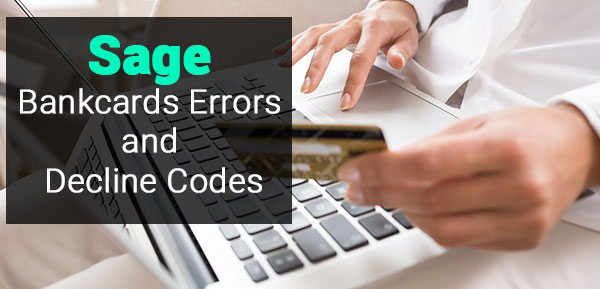
Sage Bankcards is a payment processing service that allows businesses to accept credit and debit card payments from customers. When a transaction is processed through Sage Bankcards, sometimes it may be declined or result in an error message. Sage Bankcards has a set of decline codes and error messages that are used to indicate the reason for the decline or error. In this blog we are explaining its causes and steps to fix the Sage Bankcards Errors and Decline Codes.
User Navigation
Sage Bank Cards Errors and Decline Codes
The Sage 50 Bank cards errors and the decline codes are the errors while making a bank transaction. For the various bank transaction Sage uses Sage Gateway along with the various bank cards, which are also used for the payment by the different customers. The Sage Gateway is the Sage product which is used for the payments and other transactions. This payment gateway solutions offers you an innovative payment method.
The Sage Gateway is the merchant service for the online retailers and the business which welcome online payment. It is a safe, efficient and an easy payment solution. In this fast moving world, alternative payment methods have come up. Gone are the days where the customers prefer the debit card or the credit card payments. Now most of the transaction takes place with the option of online transaction.
Read More-: List of Sage 100 Payment Credit Card Decline Codes
Types of Sage Bankcards Errors and Decline Codes
But even though it happens to be most secure, effective and fast mode of payments. There are some occasions when Sage user can come across some errors. Basically bank errors are of two types:
- Decline Code Errors
- Gateway Rejections
The Decline Errors generally takes place when the transaction is blocked by the customer’s bank while the Gateway Rejections takes place when your gateway settings have blocked your payment.
So here is a list where you can read about the various Bankcard Decline codes. These errors occurs while using Sage gateway are:
| ERROR CODE | TYPE OF ERROR |
| 000000 | INTERNAL SERVER ERROR |
| 650102 | AVS FAILURE N |
| 650103 | AVS FAILURE YX |
| 650103 | AVS FAILURE AYXWZ |
| 650104 | CVV FAILURE M |
| 650104 | CVV FAILURE N |
| 711711 | ERROR REVIEW REPORTING |
| 900000 | INVALID T_ORDERNUM |
| 900001 | INVALID C_NAME |
| 900002 | INVALID C_ADDRESS |
| 900003 | INVALID C_CITY |
| 900004 | INVALID C_STATE |
| 900005 | INVALID C_ZIP |
| 900006 | INVALID C_COUNTRY |
| 900007 | INVALID C_TELEPHONE |
| 900008 | INVALID C_FAX |
| 900009 | INVALID C_EMAIL |
| 900010 | INVALID C_SHIP_NAME |
| 900011 | INVALID_C_SHIP_ADDRESS |
| 900012 | INVALID_C_SHIP_CITY |
| 900013 | INVALID_C_SHIP_STATE |
| 900014 | INVALID_C_SHIP_ZIP |
| 900015 | INVALID_C_SHIP_COUNTRY |
| 900016 | INVALID_C_CARDNUMBER |
| 900017 | INVALID_C_EXP |
| 900018 | INVALID_C_CVV |
| 900019 | INVALID_T_AMT |
| 900020 | INVALID_T_CODE |
| 900021 | INVALID_T_AUTH |
| 900022 | INVALID_T_REFERENCE |
| 900023 | INVALID_T_TRACKDATA |
| 900024 | INVALID_T_TRACKING_NUMBER |
| 900025 | INVALID_T_CUSTOMER_NUMBER |
| 900026 | INVALID_T_SHIPPING_COMPANY |
| 900027 | INVALID_T_RECURRING |
| 900028 | INVALID_T_RECURRING_TYPE |
| 900029 | INVALID_T_RECURRING_INTERVAL |
| 900030 | INVALID_T_RECURRING_INDEFINITE |
| 900031 | INVALID_T_RECURRING_TIMES_TO_PROCESS |
| 900032 | INVALID_T_RECURRING_NON_BUSINESS_DAYS |
| 900033 | INVALID_T_RECURRING_GROUP |
| 900034 | INVALID_T_RECURRING_START_DATE |
| 900035 | INVALID_T_PIN |
| 910000 | SERVICE NOT ALLOWED |
| 910001 | VISA NOT ALLOWED |
| 910002 | MASTERCARD NOT ALLOWED |
| 910003 | AMEX NOT ALLOWED |
| 910004 | DISCOVER NOT ALLOWED |
| 910005 | CARD TYPE NOT ALLOWED |
| 911911 | SECURITY VIOLATION |
| 911911 | Invalid Data Format |
| 911911 | Access Denied |
| 920000 | ITEM NOT FOUND |
| 920001 | CERDIT VOL EXCEEDED |
| 920002 | AVS FAILURE |
| 920050 | DEBIT VOID NOT ALLOWED |
| 920051 | OPERATION NOT ALLOWED |
| 930000 | FRAUD RISK |
| 999999 | ERROR REVIEW REPORTING |
Resolution of Sage Bankcards Errors and Decline Codes
Here are a steps that can be taken when a user have come across Sage Bankcard Errors and Decline Errors:
- When a user has encountered Decline code error, in that situation they should contact the customer’s bank for the reason of the error.
- The customer’s bank will tell you the cause of the error.
- Rectify the error.
- Now try to make the transaction once again.
OR
- This error generally take place due to the incorrect data entered while making a transaction.
- Now after correcting the data, recheck the data you have entered again.
- Try to make the transaction once again.
By following methods you can resolve the decline code errors but still you have any inquiry regarding the Sage Gateway or the Sage Bankcard Errors and Decline Errors, you can contact the Accountingadvice.co for assistance. They are online 24*7 to provide you with their instant Sage support. You just have to dial their toll free Sage 50 support phone number 1800 964 3096.
Also Read: How to Reset Bank Reconciliation in Sage 50
Conclusion
In summary, encountering errors and decline codes with your Sage bankcards can be frustrating, but there are steps you can take to resolve the issue. To prevent future issues, you can contact the 1800 964 3096 accountingadvice for the assistance. They are a group of people who are sage certified experts. They provide their assistance to millions of the Sage users worldwide.

Accounting Professionals & Specialized Experts
Want quick help from accounting software experts? Get in touch with our team members who can install, configure and configure your software for you. Proficient in fixing technical issues, they can help you quickly get back to work whenever you encounter an error in Sage software. Our team is available 24/7 365 days to assist you. To get in touch.
💠Frequently Asked Questions💠
What is a Decline Code?
A decline code is a numeric code that is generated by the card issuer or payment processor when a transaction is declined. The code indicates the reason for the decline, such as insufficient funds, an invalid card number, or suspected fraud.
What is an Error Message?
An error message is a message that is generated by the payment processing system when a transaction encounters an error. The message may indicate the reason for the error, such as an expired card or a technical issue with the payment processing system.
What are some common Sage Bankcards Decline Codes?
🔹 2000: Do not honor
🔹 2001: Insufficient funds
🔹 2002: Limit exceeded
🔹 2003: Invalid merchant or account
🔹 2004: Fraud suspicion
🔹 2005: Authorization declined
🔹 2006: Invalid transaction for this card
What are some common Sage Bankcards Errors?
🔹 Invalid card number
🔹 Invalid expiration date
🔹 CVV code required
🔹 Unable to connect to payment gateway
