Sage 50 Canadian Edition 2021 Download
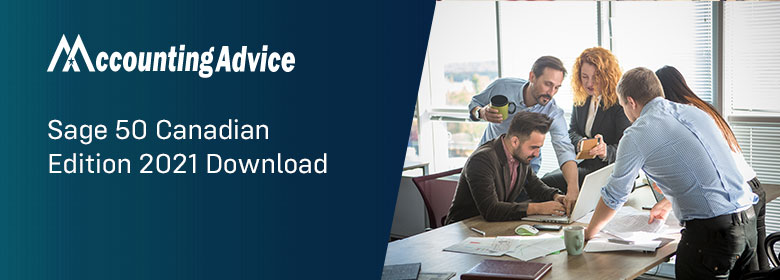
The Sage 50 Canadian Edition is a powerful office software application that can help you manage your business. With features like email, calendar, and to-do lists, the Sage 50 Canadian Edition can help you stay organized and keep track of your tasks. You can also use the application to create and manage documents. The Sage 50 Canadian Edition is available in different languages, so you can find the right version for you.
User Navigation
As an end to end accounting solution, Sage 50 Canadian Edition 2021 trumps any of its predecessors simply with the wealth of features that it has to offer. With enhanced features and functionalities, Sage 50 2021 has been able to make quite a name for itself. It certainly helps you manage your accounting activities better and also makes your life much easier than ever before.
In this blog, we are going to talk about the new features incorporated in the “Sage 50 2021 Canadian Edition” and the system requirements to download this software.
Sage 50 Canadian Edition 2021 Download Link

Although you need to pay to purchase a Sage 50 license, you can download and install the software for free. However, you must run the software as a trial, which expires after 30 days. If you’re using Sage 50 to upgrade a company file, then you can make do with the trial version, but if you need to use this accounting software to maintain all your financial data, then you must purchase a license.
Read More-: Uninstalling and Reinstalling Sage 50 Canadian Versions
Minimum System Requirements for Sage 50 Canadian Edition 2021
The minimum system requirements depend on the version of Sage 50. We have mentioned the system requirements for all versions of this accounting software.
System Requirements for Sage 50 Pro and Premium 2021
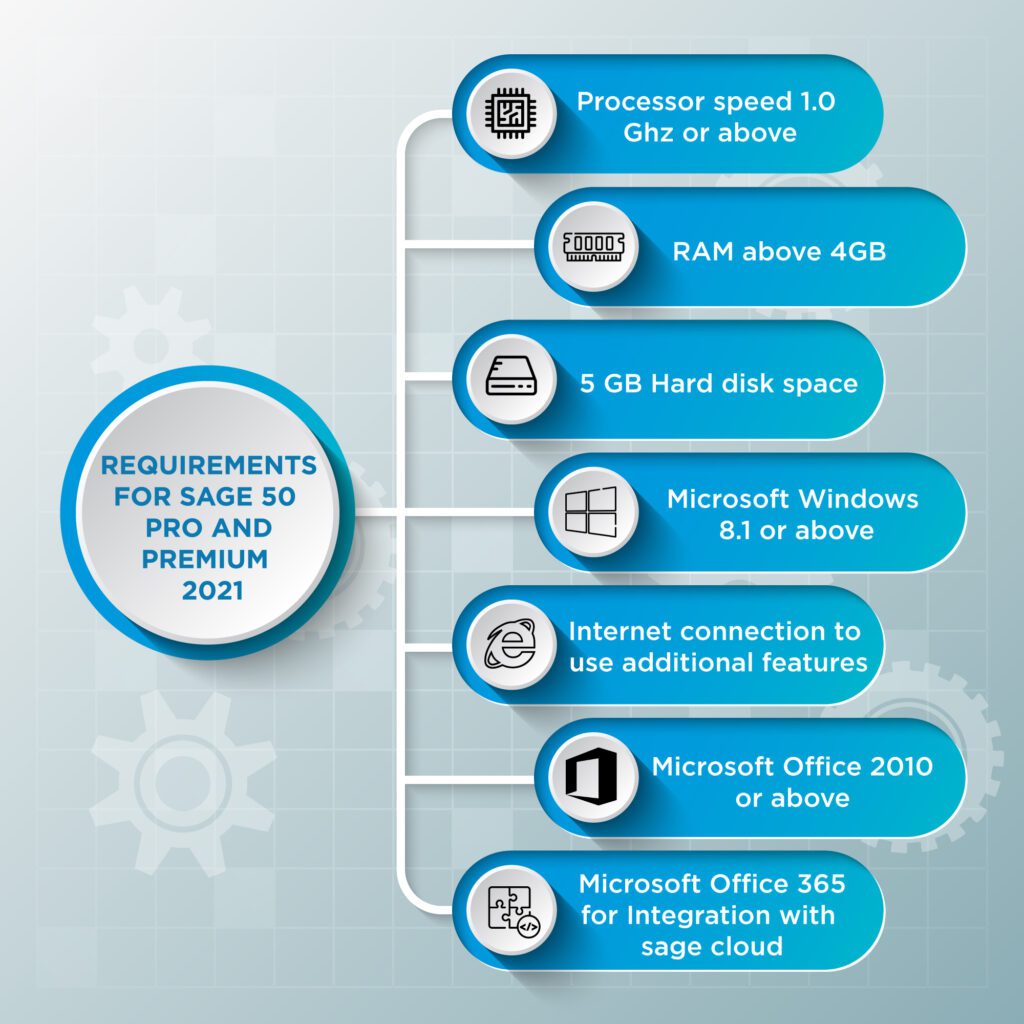
- Processor Speed 1.0 Ghz or above
- RAM above 4GB
- 5 GB Hard Disk Space
- Microsoft Windows 8.1 or above
- Internet Connection to use additional features
- Microsoft Office 2010 or above
- Microsoft Office 365 for integration with Sage Cloud
System Requirements for Sage 50 Quantum Accounting 2021
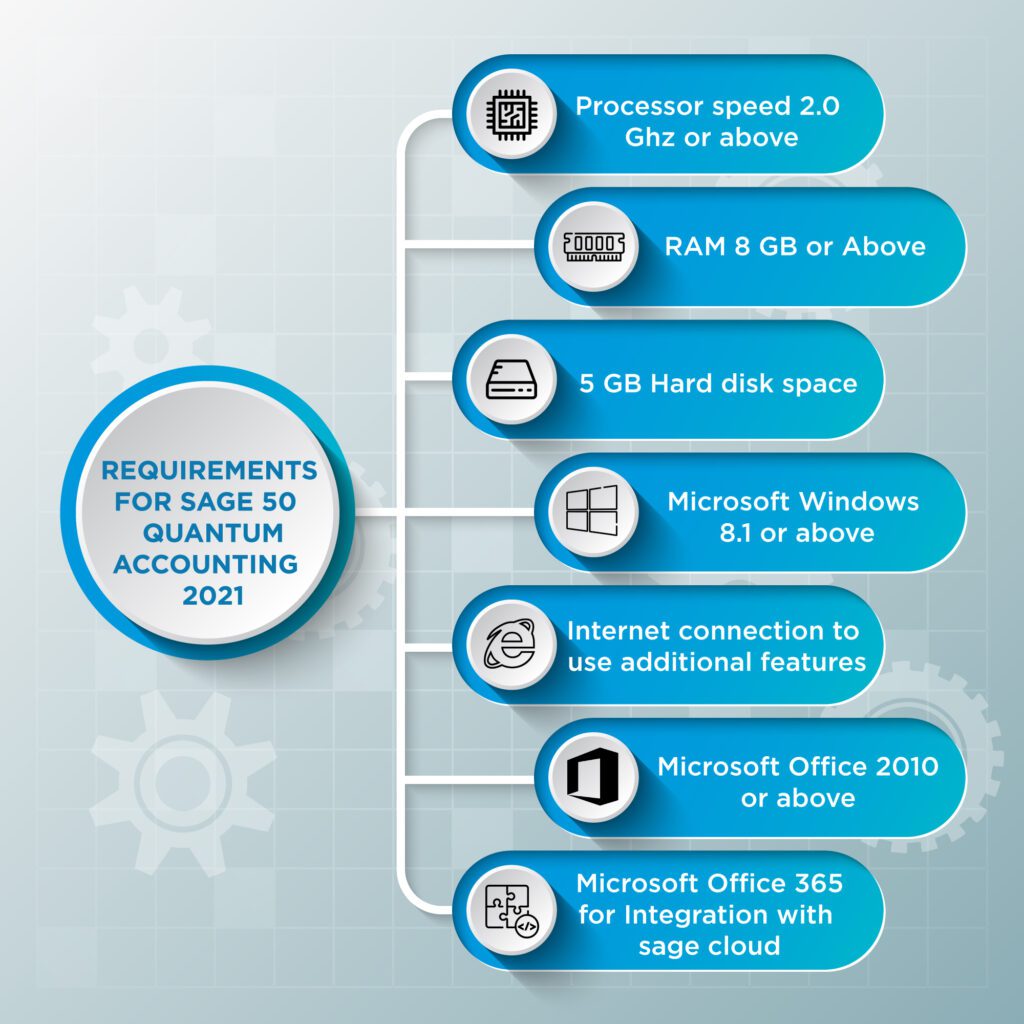
- Processor Speed 2.0 Ghz or above
- RAM 8GB or above
- 5 GB Hard Disk Space
- Microsoft Windows 8.1 or above
- Internet Connection to use additional features
- Microsoft Office 2010 or above
- Microsoft Office 365 for integration with Sage Cloud
If you want to use features like Remote Data Access, then you must have a high speed internet connection.
Upgrade vs Fresh Install
You can either go for a fresh install of the software or upgrade the version. We recommend that users who have an existing version of Sage 50 Canadian edition upgrade their software. Doing this will help you to retain all your preferences and won’t alter the accounting data in any manner.
New Features of Sage 50 Canadian Edition 2021
When it comes to new features which boost efficiency and streamline workflow, Sage 50 Canada edition 2021 exceeds the expectation. With a focus on providing end to end financial solutions to noobs as well as experts, the accounting software was designed to be user friendly and easily integratable with third party applications.
Here are some of the best new features in this accounting software:
Workflow Tracking:
In Sage 50 Quantum edition, users who rely on workflow tracking can now expect easier access to this feature along with a detailed overview of each workflow. Details such as note, status, and assigned to are provided in separate columns to make it easier for users to understand the data better.
Memorized Purchase Invoice
Memorized transactions can be quickly recalled and edited within Sage 50. Although this feature was present for many types of documents, it has recently been introduced for purchase invoices. Invoices are the most edited documents, and therefore, this new feature will be highly appreciated by regular users of Sage 50.
Better Integration with Gmail and AutoEntry
In order to provide better security, Sage 50 has been designed to meet the security standards set by Google. Prior to this update, users had to log in everyday into their Gmail account. However now, users can avoid this process by simply signing in once
For the first time, Sage 50 users can enjoy complete integration with AutoEntry, which is an online service that automates the process of recording purchase invoices. Once you scan an invoice, the data is extracted and recorded automatically into Sage.
Sage ID
You can now create a Sage ID, which can be used to login into different Sage services from multiple devices. You don’t have to login in every device every time. Instead with Sage ID, you can access your bank feeds, invoice payments, and remote data access without any hassle.
Job and Item ID
Users often complained about the poor accessibility to job id and item id. Therefore, the recent version of Sage 50 enables users to easily access this information. The information is provided in a separate column in the transaction window.
Difference Between Sage 2021 Canadian Edition and Sage 50 2020
Certain important differences between the Sage 50 2020 and Sage 2021 Canadian edition can be summarized in the table below-
| SL No | Features | Sage 50 2020 Canadian Edition | Sage 50 2021 Canadian Edition |
| 1. | Memorized purchase invoice facility | Can be used with purchase invoices | Cannot be used with purchase invoices |
| 2. | Integration with AutoEntry online service | Available | Not available |
| 3. | Accessibility to Gmail account | Users need to log in to Gmail account only once | Users need to log in to Gmail account every single time |
Also Read-: Sage 50 Canada Edition Installation
Final Words!
To know more about Sage 50 Canada 2021 Edition, you can get in touch with our experts

Accounting Professionals & Specialized Experts
Want quick help from accounting software experts? Get in touch with our team members who can install, configure and configure your software for you. Proficient in fixing technical issues, they can help you quickly get back to work whenever you encounter an error in Sage software. Our team is available 24/7 365 days to assist you. To get in touch.
Frequently Asked Questions(FAQs)
What are the Difference Between Sage 50 2019 and Sage 2021 Canadian Edition?
Certain important differences between the Sage 50 2020 and Sage 2021 Canadian edition are listed below-
🔷 The Sage 50 2021 Canadian Edition has adhered to the security standards earmarked by Google. In Sage 50 2019, users were required to log in to their Gmail accounts every single time. But now, they simply need to log in once.
🔷 In the Sage 50 2021 Canadian Edition , the memorized purchase invoice facility has been extended to purchase invoices as well, in addition to other types of documents.
🔷 Users of the Sage 50 2021 Canadian Edition can now integrate fully with AutoEntry, the online service that automates the recording of purchase invoices. When you scan a purchase invoice, the data gets extracted and recorded automatically into Sage 50. This feature was not available in Sage 50 2019.
What is New In Sage 50 2021?
Some of the exciting features incorporated in Sage 50 2021 are-
🔷 Improved visibility of Job & Item Ids
🔷 Ship to Name feature for Customer lists
🔷 Access connected devices with single Sage ID
🔷 Improved Gmail integration
🔷 AutoEntry.com integration
🔷 Network installation allowed through UNC path
🔷 Memorized bills & purchase invoices
🔷 Better access to Workflow details
🔷 Product messages redesigned
Is it Worth Upgrading My Sage 2019 to Sage 2021?
Absolutely. The Sage 2021 version is a much improved version as compared to Sage 2019. It has come up with a plethora of new features, aimed at saving your precious time and effort. You can also improve your operational efficiency with these improved features. All in all, it is more than worth the cost of upgrading from the 2019 version.
Is it Mandatory For me to Upgrade my Sage 2017 Version to 2021?
No, it’s not. You do not need to upgrade Sage 2017 version to 2021 or every year. In fact, some users are still using older Sage versions such as Sage 2015. However, in case you upgrade the operating system in your computer, you may find out that your older version of Sage is not running any longer on your computer. But, you must always update your existing Sage version whenever any new service release is launched.
