How to Fix Sage 50 Upgrade Error?
Updated On: May 8, 2025 10:46 am

Sage 50 is one of the most trusted accounting software which is also considered as the most demanding and trusted software. However, while using Sage 50 many users complain that they get Sage 50 Upgrade Error. Upgrading Sage 50 to the latest version is very important to go with the advanced features and for better productivity.
User Navigation
- Accounting Professionals & Specialized Experts
- Methods to Fix Sage 50 Upgrade Error
- Cause Behind Sage 50 Upgrade Error
- Conclusion!
- Frequently Asked Questions:
- What is the Sage 50 Upgrade Error?
- After making Any Changes Why do I Need to Restart the Computer?
- I have Tried all the Ways But Unable to Resolve the Error?
- How can I Upgrade From My Old Sage Version To Sage 2022?
- How to Avoid Issues related to the Sage 2022 Upgrade?
- How to Download and Install the Sage 50 2022 Edition?
Accounting Professionals & Specialized Experts
Want quick help from accounting software experts? Get in touch with our team members who can install, configure and configure your software for you. Proficient in fixing technical issues, they can help you quickly get back to work whenever you encounter an error in Sage software. Our team is available 24/7 365 days to assist you. To get in touch.
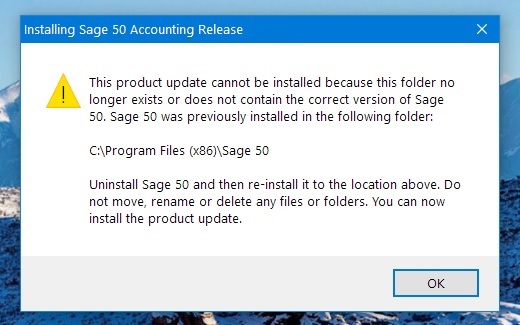
You can solve the Sage 50 Upgrade Error following the below-mentioned methods. Just go through with the complete article including causes and methods which surely helps you a lot.
Also Read: How to Fix Sage 50 Payroll Update Error?
Methods to Fix Sage 50 Upgrade Error
Method 1: Set the Windows System to English
A) Resolving Method for Windows XP:
- Press Windows/ Start button and click the control panel option
- Inside Control Panel window select Regional and Language option
- Click Advanced Tab
- Select English option from the available dropdown
- Finally to implement the change click ok
- At last, reboot the PC
B) Resolving Method for Windows 7 and Vista
- Press the Start button.
- Click Control Panel option.
- Select Clock, Language, and Region option.
- Click the Administrative tab now.
- Now, click on Change system locale now.
- Select the English language.
- Click ok to apply the changes and finally reboot the computer.
Method 2: Restart the Pervasive/Actian Service on your Computer
- Log on to the system where you are hosting the data.
- Restart the Actian Service.
- Launch the Sage 50 application again.
- Check if you are still getting the issue.
Method 3: Verify if the Data Path is Matching with the Local Path
- Log in to the server.
- Check the data path on the server.
- Verify if the data path location is matching with the local path.
- If not, uninstall the application.
- Reinstall it to a different program path and data path.
Cause Behind Sage 50 Upgrade Error
Whenever you receive the ‘Sage 50 Upgrade Error’, you should understand that the update has failed during the installation. Multiple internal issues on your system may lead to this error. Here, we are listing some of these-
- multiple instances of the peachw.exe program are running in your system
- Files are not properly updated during a previous upgrade from an older Sage version
- The hard drive may be damaged or have got a ‘bad sector’
- The Server data path and the local data path are not matching
- The operating system cannot recognize where the program has been installed
- The executable file is not run as an administrator
- An obsolete version of STATUS.DAT is running in your system
- The Peachw.exe process is still running even after the program is closed and may be interfering with the installation/launch of the new Sage version
- An antivirus installed on your system may be interfering with the installation/launch of the new Sage version
- The Windows firewall may be blocking the installation/launch of the new Sage version
- The UAC notifications are set to maximum
- Your system may not be satisfying the minimum system requirements to install the new Sage version
Conclusion!
We hope the troubleshooting steps mentioned above would help you fix the Sage 50 Upgrade Error and other issues related to the Sage 50 upgrade. If you are finding it tough to perform the steps shown above or are unable to fix this issue, we would request you to speak to some authorised Sage professionals.
Frequently Asked Questions:
What is the Sage 50 Upgrade Error?
Sage 50 Upgrade error is one of the most common error which happens when Sage 50 can’t be upgraded and it shows the error message.
After making Any Changes Why do I Need to Restart the Computer?
System restarts make sure that the changes you have made implements properly. Restarting the computer is also needed as some files can’t be replaced when they are in use.
I have Tried all the Ways But Unable to Resolve the Error?
Although these are the common resolutions which help a lot to everyone. It might be possible that in your case the causes may be different, in this case, you can contact the Sage team and they can help you.
How can I Upgrade From My Old Sage Version To Sage 2022?
Here are the steps to follow-
1. Completely uninstall your Sage 50 software.
2. Now reinstall the software again, with the serial number received from Accountant’s Edition.
3. Open your Sage 50 files and accounts in a single user mode, as a System Administrator.
4. Navigate to the Help menu.
5. Click on Product Upgrade Sage 50.
6. Next, enter the new serial number, instead of the old one.
7. Go to Retrieve My Key Code From Sage 50.
8. Finally, checkmark “Use This Key And Enter The Key Manually”.
How to Avoid Issues related to the Sage 2022 Upgrade?
You need to consider the below-mentioned points while installing the Sage 50 2022 edition if you want to ensure no complications pop up before or during the said installation-
1. Before starting the installation, please ensure that all the applications running in the background are closed.
2. Set The UAC notifications to ‘minimum’.
3. Check if the workstations are satisfying the minimum system requirement criteria to install the Sage 50 2022 software.
4. Ensure your antivirus is off before the installation commences.
5. Turn the firewall on, with all the notifications activated.
How to Download and Install the Sage 50 2022 Edition?
Here are the steps to follow –
1. First, you need to download the installation file for Sage 50 2022. For this, open the Sage application on the server.
2. Click the Services tab.
3. Click OK to proceed.
4. Now, click on the option labelled Check for any Updates.
5. Next, go to Options.
6. Click the Check tab.
7. Click Sage 50 2022 Upgrade.
8. Next, tab on Download.
9. After the download gets completed, close the Sage application.
10. Go by the instructions on your screen and proceed with the installation.
