How to Setup Recurring Entry in Sage 50

In Sage 50, users can create a recurring entry, which is a transaction that occurs at a regular frequency of time. For instance, you can setup recurring rent payments or purchases or setup Recurring Entry in Sage 50. Another added advantage is that the process of recording such transactions in Sage 50 is automated, helping users in increasing their productivity.
User Navigation
Steps for Setup or Create a Recurring Entry in Sage 50
To create a recurring entry in Sage 50, follow the steps provided below:
- Enter or Open a Transaction in Sage 50.
- Next to the Copy button, there is a Drop-Down menu. Click on the Drop-Down menu and select Create Recurring. Otherwise, click on the Recur button if the Copy button isn’t available.
- Enter the periodicity of the transaction in ‘How often do you want to recur this transaction?’ section. You can select weekly, bi-monthly, every three weeks, etc. If none is selected, Sage 50 will default to monthly.
- Click on Ok to start recording the recurring transaction.
Read More : Fix Saving Sage 50 Journal Entries Issue
You also have the option to select the start of every accounting period during a financial year as the date on which the transaction is recorded.
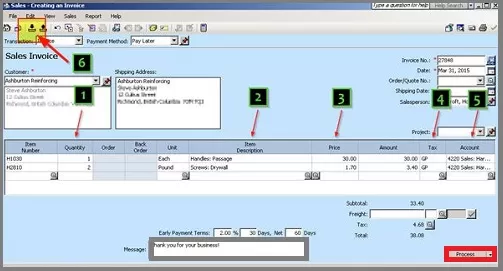
There are several options available when it comes to date range. Below you’ll find a small description of the date range:
- Select the: Enter the start date. This is the date on which the transaction will be recorded.
- End on: This is the date after which Sage 50 will no longer record the recurring transaction.
- End after: Select the number of recurrences for the transaction. Once the transaction is recorded for the select number of times, the transaction will no longer be recorded.
- No end Date: The transaction will be recorded indefinitely.
Invoice Numbers
Users have the option to add an invoice number to transactions. The number will automatically be incremented on every occurrence of the transaction. For purchases, adding an invoice number is mandatory.
Note: Users can select the start of an accounting period as the date on which the transaction is added. You can divide a financial year in multiple accounting periods. After each period, you need to reconcile your accounts with the bank statements.
If you wish to delete a recurring transaction, follow the steps provided below:
- Go to the Transaction window and click on the List toolbar button.
- Select the Recurring Transaction which you want to delete.
- Click on Open.
- Click on Delete.
- Confirm that you want to delete the recurring transaction by clicking on Ok.
- Click on Ok.
If you’ve entered event instead of a transaction, then you can delete it by following the steps provided below:
- Go to Events.
- Select the Contact First.
- Click on Open.
- Select the Entry you wish to delete.
- Click on ok.
- Click on Delete.
- Click on Ok to confirm the deletion of the event.
Also Read : Sage 50 Journal Entries not Showing up in Account
Final Words
If you don’t wish to delete the recurring transaction, you can also edit it. You can change the number of frequency of occurrence of the transaction. However, if you don’t want the transaction to recur, then you must delete it.
Accounting Professionals & Specialized Experts
Want quick help from accounting software experts? Get in touch with our team members who can install, configure and configure your software for you. Proficient in fixing technical issues, they can help you quickly get back to work whenever you encounter an error in Sage software. Our team is available 24/7 365 days to assist you. To get in touch.
Frequently Asked Questions(FAQs)
How many Times can a Transaction Recur in Sage 50?
That’s up to you. You can set the transaction to recur indefinitely. However, we recommend that you set a limitation by entering the number of transactions after which the recurrence will be deleted.
When I Delete a recurrence, does that Delete all the Transactions which were Recorded using it?
No, deleting the recurring transactions won’t delete all the transactions recorded through it. Instead, the recurrence of the transaction will stop.
