Sage Error 911911 Security Violation and Access Denied

Sage Error 911911 Security Violation and Access Denied is a common error message that occurs in various versions of Sage software, including Sage 50, Sage 100, and Sage 300. This error message is usually associated with security violations or access denied issues.
User Navigation
The Sage 50 is the accounting software which was developed for the small business. The Sage basically takes over all the accounting and financial management of these business. While a user is working on the sage software, they may encounter some error like 911911 Security Violation and 911911 Access Denied error.
What is Sage Error 911911
When a user receives the error ”911911 Security Violation and 911911 Access Denied” it means a user has either violated the security of sage or due to some reason the sage have denied the access.
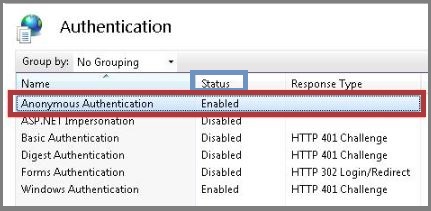
Read More-: Sage Data Service Has Stopped Running on 127.0.0.1
Causes of Sage Error 911911 Security Violation and Access Denied
Sage Error 911911 can occur due to several reasons, including:
- User may not have enough permissions or access rights to perform the required action within the Sage software. For instance, if the user does not have the permission to run a particular report or process a transaction, they may
- Sage data files become corrupted or damaged, it can cause the software to malfunction and trigger the error message.
- Some third-party software installed on the system can conflict with Sage software and cause the error message.
- If the system configuration is not set up correctly, it can cause the Sage software to malfunction and trigger the error message.
- The error message can occur if there is a security violation or breach in the system, such as an unauthorized user trying to access the Sage software.
Solution of Sage Error 911911
The 911911 Security Violation is caused due to the following 4 reasons. After the user eliminates these causes the Sage program can run smoothly.
- The Merchant ID and the Merchant Key are incorrect. The Merchant ID is the twelve digit number which is the same as the Virtual Terminal ID. The Merchant Key is the twelve characters long or the combination of both the alphabets and numbers. It can also be the combination of small and capital alphabets.
- If the multiple Merchant ID and Merchant Key pair are passed at the same time or during the same duration.
- The transaction request should always be 128-bit encryption.
- If the XML Web services are disabled. You can find this option in the Virtual terminal. You will have to go to the configuration option, then account settings menu.
These are just some common errors which needs some rectification. After rectifying it you can try using the software again. The 911911 Access Denied response is basically the error where the Sages restrict you from using the software. Now you cannot open the file or the folder related to the Sage software.
The general meaning for this error is that it is the restrictions in the IP of the Virtual Terminal. To resolve this error you will have to go to the setting. To exterminate this error you will have to go to the settings option. Then Configurations, then IP restrictions menu. From here select the API/Shopping Cart Tab and then ensure that the proper IP address is entered there and it is allowed.
Also Read-: How Fix Sage Error 43 File in [File]
Conclusion
In conclusion, Sage Error 911911 is a common error message that can occur in various versions of Sage software. This error message is usually associated with security violations or access denied issues, and it can prevent users from performing specific actions within the Sage software. There some instances where sage customer support is unable to contact you and help you with your issues. So that situation you have a different alternative i.e. accountingadvice.co.
Accounting Professionals & Specialized Experts
Want quick help from accounting software experts? Get in touch with our team members who can install, configure and configure your software for you. Proficient in fixing technical issues, they can help you quickly get back to work whenever you encounter an error in Sage software. Our team is available 24/7 365 days to assist you. To get in touch.
Frequently Asked Questions(FAQs)
What does the Error message “Security Violation and Access Denied” mean in Sage?
This error message indicates that the user does not have the necessary permissions to access the feature or function they are trying to use. It could also mean that there is an issue with the user’s login credentials.
How can I avoid Sage Error 911911?
To avoid this error, make sure that users have the appropriate permissions for the features and functions they need to access. Also, ensure that users have correct login credentials and that the system is up-to-date with the latest security patches.
Can this Error be caused by a Virus or Malware?
It is possible that a virus or malware could cause this error, as it could affect the user’s login credentials or permissions. However, it is more likely that the error is caused by a configuration issue or user error.
