How to Fix Sage 50 Error 1324
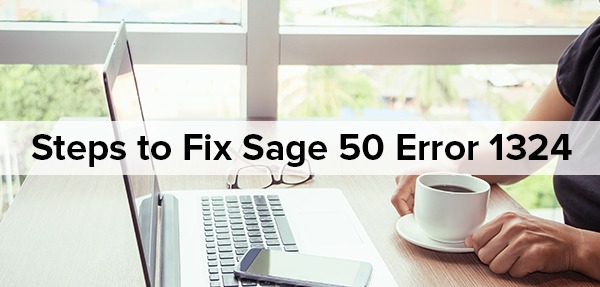
Sage 50 Error 1324 is a common error message that occurs while installing or updating the software. This error is caused due to an invalid character in the Windows registry that prevents the software from being installed or updated successfully.The full error message may read as follows: “Error 1324. The folder path ‘[folder path]’ contains an invalid character.”
User Navigation
Right after installing Sage 50 application on your computer did you encounter error 1324? Receiving any kind of error message just after installing the application can be quite frustrating and mind-boggling. Understanding the fact that how a Sage error message can put a halt on your business and payments, we at accountingadvice.co provide comprehensive technical assistance to fix the problem. Also, we provide valid reason of the problem so that in future you don’t panic and act completely blankly when this error message occurs. so lets begin with the cause of Sage 50 error 1324.
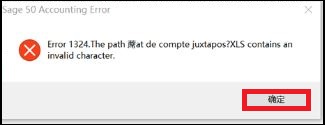
Reason for Sage 50 Error 1324
This kind of Sage error 1324 primarily occurs when your Windows System Locale is not set on non-English and when Sage doesn’t have localized version that are non-English. Or in simple languages, the Sage 50 error 1324 occurs right after you select English as the installation language. Wondering how you can fix this problem and get back t your business as usual? Below we have provided comprehensive step-by-step solution to help you fix the problem on your own. All you have to do is follow the step adequately and not worry about the error occurred.
Read More-: How to Fix Sage 50 Error 1334
Solution to Fix Sage 50 Error 1324
Note: Follow the below given instructions carefully and as given to get desired results
First of all, in your Windows turn off the East Asian language support:
For Windows XP do the following:
- Go to the Control Panel.
- Select Regional and Language options.
- Now go to the Advanced
- Then in the drop-down menu, select English for non-Unicode programs.
- Once done, click on OK and then reboot your computer.
For Windows Vista or 7, do the Following:
- Go to the Control Panel.
- Select Region and Language.
- Now go the Administrative
- Then click on the Change System Locale button and choose “English“.
- Once done, click on OK and then reboot your computer.
For Windows 8, do the Following:
- Go to the Control Panel(the desktop version) and go to Clock, Language, and Region
- Choose Region
- Select the Administrative tab on the top
- Then under the Language for non-Unicode programs, choose Change system locale
- Now select English(or a Western language). Then click on OK and reboot your computer.
For Installation CD for Sage 50:
In case, you have the installation CD for Sage 50 Accounting the copy the Simply folder from the installation CD to the root of C: drive. It will restart your computer in Safe mode with networking
Then from the Simply folder on C: drive, install Sage 50 Accounting
Once you have downloaded the Sage 50 Accounting, it is suggested to restart the installation or restart the download.
Final Words
It is true that we provide step-by-step solutions to help you fix any kind of error you experience while using your Sage application. But along with that, we also offer round-the-clock professional Sage 50 technical support services to resolve your problem. Our in house team of technical experts has years of expertise and knowledge in fixing any kind of Sage error. Feel free to dial our toll-free number to avail wide-ranging technical support services to fix Sage error at the comfort of your home.

Accounting Professionals & Specialized Experts
Want quick help from accounting software experts? Get in touch with our team members who can install, configure and configure your software for you. Proficient in fixing technical issues, they can help you quickly get back to work whenever you encounter an error in Sage software. Our team is available 24/7 365 days to assist you. To get in touch.
Frequently Asked Questions(FAQs)
What do you Mean by Sage 50 Error 1324?
Sage 50 Error 1324 is an installation error that occurs when the software is unable to locate a file or folder path due to an invalid character in the path name.
How to Fix Sage 50 Error 1324?
Here are some solutions you can try to fix Sage 50 Error 1324:
🔹 Check if the installation path contains any special characters or symbols. If yes, rename the folder or file path without any special characters.
🔹 Run the Sage 50 installation as an administrator.
🔹 Check if the user account has full access to the installation folder.
🔹 Check if the Windows Installer service is running. If not, start the service.
🔹 Disable any antivirus or firewall software temporarily during the installation process.
🔹 Try installing the software on a different computer to see if the error persists.
What are the Common Causes of Sage 50 Error 1324?
The most common causes of Sage 50 Error 1324 include:
🔹 Invalid characters in the installation path
🔹 User profile issues
🔹 Corrupted registry keys
🔹 Issues with the Windows Installer service
