How to Fix SagePay 5080 Error Form Transaction Registration Failed
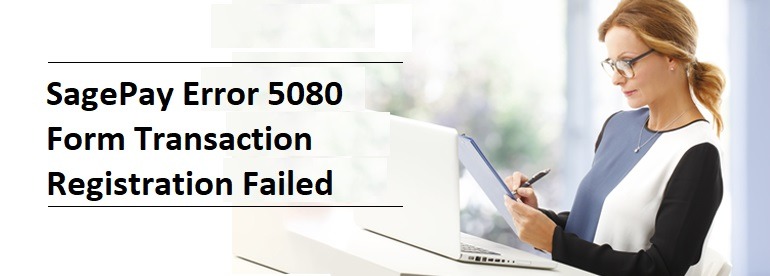
Sage Pay 5080 Error form is one of the frequent errors which happen when registration of transaction is not successful. Error 5080 shows that the form transaction registration has been failed. Sage users see this error with Sage Pay software while trying to submit the deposit transactions form. This error shows the error message on the computer screen as given below.
User Navigation
Sage 5080 Error: Form Transaction Registration Failed
It can arise due to the wrong format of the transaction form or if the password has been encrypted. However these reasons are not limited, there could be many more reasons. Later on, with this article, you will learn about the causes and troubleshooting methods to rectify the Sage Pay Error 5080. Let’s start with the causes of this error.
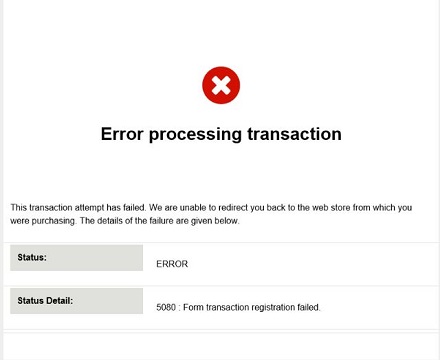
Read More-: How to Fix Sage 50 Error 54
Why Getting Sage Pay 5080 Error?
Below are some possible causes which users generally face while working with Sage.
- Trying to Enter the Encrypted Password – If you are entering the encrypted password be sure that it is correct. Entering the wrong encrypted password leads to the Sage pay 5080 error.
- Technical Errors – Numerous technical errors are also responsible for this error occurrence.
- Registering the Transaction Form – This is also one of the common reasons when the user is trying to register the transaction form, and if the users who subscribed with the Sage pay using more than one method of registering the form, Sage Pay 5080 error happen.
Results of the Sage Pay Error Code 5080
Obviously, every error has some effects, as other errors have also some results. Some of the effects which slow down your working process are listed below.
- Your computer may start working slow due to many technical errors. It also slows down your speed and productivity.
- Some additional steps could not be processed which comes after the approval of registering form transaction.
Step to Fix Sage Pay 5080 Error Form Transaction Registration Failed
Below are given the Quick solutions for fix SagePay 5080 error
Total Time: 35 minutes
-
Encryption Password
🔹 Ensure that the used encryption password is correct. If the encryption password is wrong, your crypt string will be wrongly built causing an error 5080.
🔹 You can acquire the encryption password by simply logging into your admin panel of SagePay as the administrative user. Otherwise, if this is correct, check the encryption process and method to ensure proper functioning of Sage Pay requirements.
🔹 Important: The encryption passwords are different for both TEST and LIVE. If you are using a similar encryption password for LIVE and TEST on your computer, you might get an error code 5080. -
Follow Instruction to Fix SagePay Error 5080.
🔹 For fixing the SagePay 5080 error code, firstly you need to sign in to your SagePay account. Once the signing procedure is completed, look for the transactions tab and select the same. Then, go to the Invalid sub screen from the options you can easily find.
🔹 The invalid transactions display in this section with a clarification and moreover, ask for the additional error code to search.
🔹 In some circumstances, the transactions are brought to light on the window screen, which is indicative of an error using encryption on your deposit. -
Encryption of the Password
🔹 Ensure that the encryption password you are using is the right password.
Note: In case your encryption password is wrong, then the chances are relatively high that the crypt string will be incorrectly built thereby causing this error 5080.
🔹 You can effortlessly obtain your encryption password by simply signing in the MySagePay admin panel as the key administrative user. Again, if the password is accurate, then we highly suggest agreeing with the SagePay software terms and conditions that you can find online easily. Moreover, you can avail contact Accounting Advice Sage experts to fix the issue at a limited time span.
Also Read-: Sage 50 Error
Final Words
Hopefully, the above methods to fix the “Sage Pay 5080 Error form transaction registration failed” helped you a lot. Still, if you find any problem rectifying the issue, don’t hesitate to dial Sage 50 helpdesk number and get in touch with Sage experts. Team members are available 365 days to assist you with all Sage related concerns, issues, and guidance. You can also email at [email protected] or alternatively call 1800 964 3096, you can fill the contact form to connect with the Sage executives.
Accounting Professionals & Specialized Experts
Want quick help from accounting software experts? Get in touch with our team members who can install, configure and configure your software for you. Proficient in fixing technical issues, they can help you quickly get back to work whenever you encounter an error in Sage software. Our team is available 24/7 365 days to assist you. To get in touch.
Frequently Asked Questions(FAQs)
-
What to do if the above Methods do not Work?
All the methods are frequently used, however sometimes because of different reasons it might happen that these don’t work. In that scenario, immediately contact the Sage team.
-
What does an Encrypted Password Mean?
Encrypted password means a password translates into another form that can be accessed and read by an authorized person. It is used to make a more secure password to enhance security.
-
I am not Able to Solve the issue, how to Contact the Experts?
You can dial /, email [email protected], or visit the www.accountingadvice.co and fill the contact form with relevant details.
-
How to Get the Encryption Password?
Log in to your Sage pay account >>> go to My Sage Pay admin panel. After logging in as administrator , go to settings on the left side of the screen, the encryption key will be there.
