Sage 50 Activation Error – Fix License Key & Activation Issues
Updated On: June 20, 2025 6:14 am
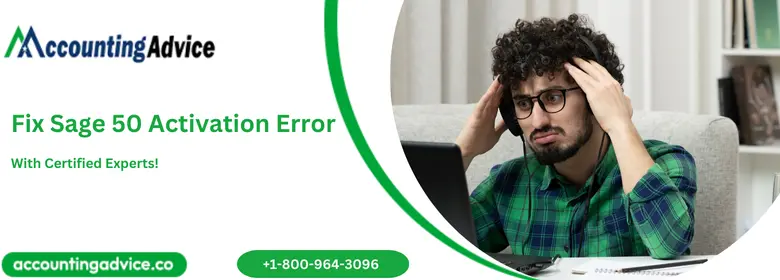
What is Sage 50 activation error?
You might encounter the Sage 50 Activation Error when the accounting software fails to validate its license during installation. This can also happen when you try to upgrade, or try to launch the program. This error usually arises because of expired product licenses, incomplete installation, or discrepancies within the system settings. This includes incorrect date, time, or regional configurations. The other reasons can also be network connectivity problems or firewall restrictions blocking the activation server.
User Navigation
- What is Sage 50 activation error?
- Causes of Sage 50 activation failed
- How to resolve Sage 50 activation error?
- Section I: Temporary Pervasive License key has expired
- Section II: Anti-Virus blocking the activation process
- Section III: Damaged files
- Section IV: Damaged Actian/Pervasive Installation
- Section V: Damaged Sage 50 Files
- Section VI. Pervasive 9.1 and its analyzer are still installed
- Section VII: Server returns IP of 127.0.53.53
- Final Words
- Frequently Asked Questions
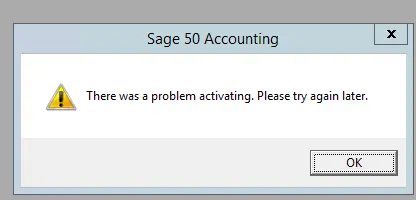
When this error appears, the users might be unable to access important software features and disrupt business operations. This is usually recognized by error messages related to invalid or activation license keys.
To solve the problem, make sure the activation key of the software matches the purchased version. You also need to verify an active internet connection and confirm that system settings align with the requirements of Sage. For this you need to temporarily disable the antivirus software or firewalls might help if they are leading to interference. When the problem persists, you need to get in touch with Customer Care at Sage to rectify the error.
Also Read: How to Fix HTTP 403 Error in Sage 50?
Causes of Sage 50 activation failed
Sage 50 Activation Error is a general problem that is encountered during the process of reinstallation, installation, or upgrade of the Sage 50 accounting software. This usually happens when the software is not able to validate its license with the activation server at Sage. Let us take a look at the in-depth exploration of the main causes:
- Incorrect or Invalid License Details
- Expired License: Once the subscription license has expired or one tries to activate an outdated version, the activation process could fail.
- Mismatched License Key: Entering a serial number or activation key that does not correspond to the purchased version of Sage 50 can lead to activation failed.
- Network Connectivity Issues
- Blocked Access to Sage Servers: The antivirus programs, Firewalls, or proxy settings could block the software from accessing the activation servers at Sage.
- Unstable Internet Connection: Activation needs a stable internet connection to communicate with the server of Sage. A weak or disrupted connection can avoid successful validation of the license.
- Software Installation Issues
- Improper Upgrades: When the Sage 50 is upgraded without following the proper process, it can lead to version mismatches thus leading unable to activate Sage 50.
- Corrupted Installation Files: Errors during the process of installation, such as incomplete or corrupted files, can result Sage 50 activation failed.
- System Configuration Problems
- Incorrect Date and Time Settings: The process of activation could fail when the date and time settings of the system do not align with the expectations of the activation server.
- Regional Settings Mismatch: When the region and language settings of the system differ from the requirements at Sage 50, the activation process could be affected.
- Account or Server Issues
- Sage Server Downtime: The activation errors can happen when the activation servers at Sage are temporarily unavailable or undergoing some maintenance.
- Multiple Installations Using the Same License: When the same activation key is used on different devices without proper licensing, the servers at Sage might block any further activations.
- System Environment Conflicts
- Unsupported Operating System: You could face activation issues while running Sage 50 on an unsupported or outdated operating system.
- Conflicting Software: There are also other installed software or updates that could interfere with the ability of Sage 50 to validate its license.
Also Read: How to Fix Sage 50 Printer not Activated Error Code 30?
How to resolve Sage 50 activation error?
To resolve the error you need to follow the steps below:
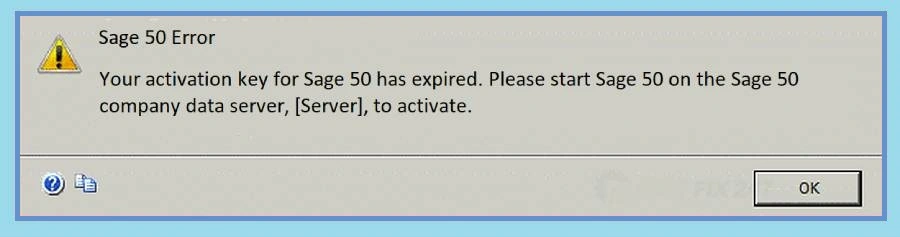
Section I: Temporary Pervasive License key has expired
- Shut Sage50.
- Launch Computer.
- G to program path.
- Now, run SageReg.exe.
- Next, select the Key Status tab.
- Click the Check Key State option.
- Once a Permanent key is found in the License Type column, stop here. Or, continue to step 8.
- Next, click on the Sage 50 Activation tab.
- Click the Activate option.
- Once instructed, shut the Activation window(s) and launch Sage 50 to complete the Activation.
NOTE: When, in SageReg, there is a previous date where the Pervasive key has expired, changing the system date to before that date, and then removing CLIENTINFO.XML from the data path will allow you to reactivate manually once in Sage. Once the software has been activated, change the system date back to the current date.
Section II: Anti-Virus blocking the activation process
- First, uninstall the expired Anti-Virus or renew the subscription plan
- Next, verify that Sage 50—U.S. Edition will now activate and open
Section III: Damaged files
- Shut down Sage 50.
- Open Computer
- Go to the data path.
- Delete the following files:
- Serial.dat
- Serial.dat.bak
- Options.dat
- Clientinfo.xml
- Next, reopen the Sage 50
- Verify the program can now activate successfully; When the error continues, go to the next section.
Section IV: Damaged Actian/Pervasive Installation
- First, shut down Sage 50
- Next, restart the pervasive before uninstalling it.
- Remove any installed version of Pervasive;
- Launch Sage 50
- Next, verify the program can now activate successfully.
- When the error continues, go to the next section.
Section V: Damaged Sage 50 Files
- Shut down Sage 50
- Uninstall Sage 50.
- Reinstall Sage 50.
- Open Sage 50
- Verify the program can now activate successfully.
Section VI. Pervasive 9.1 and its analyzer are still installed
- Shut down Sage 50
- Remove any installed version of Pervasive.
- Open Sage 50
- Now, verify the program can now activate successfully
Section VII: Server returns IP of 127.0.53.53
- This is an issue with the DNS server configuration
Also Read: How to Fix Sage 50 Error Code 1603 and 1921 When Installing?
Final Words
Sage 50 Activation Errors can arise from different technical and procedural factors. These include incorrect license details, system misconfigurations, network issues, or installation problems. Users can easily resolve most errors by making sure of proper installation processes, verification of license details, and proper configuration of the system environment. If the error persists visit officail Sage website or connect with our Certified Sage Accounting Software experts at +1-800-983-3096.
Frequently Asked Questions
Q1. What causes Sage 50 Activation Error?
Ans: Sage 50 Activation Error is generally caused by incorrect license details, such as an invalid or mismatched serial number or activation key. The other basic causes comprise expired licenses, internet connectivity issues, blocked access to Sage’s activation servers by firewalls or antivirus software, and incorrect system settings such as date and time. Other reasons for this error are network interruptions or server downtime at Sage can also lead to this error.
Q2. How can I fix the Sage 50 Activation Error?
Ans: To solve Sage 50 Activation Error:
- Verification of the license key and make sure it matches the purchased version.
- Next, check for an active and stable internet connection.
- Make sure that the date, time, and regional settings of the system are accurate.
- You need to temporarily disable firewalls or antivirus software that could block the server access.
- Reinstall the software when files are corrupted.
Q3. Can Sage 50 Activation Error occur during upgrades?
Ans: Yes, activation errors can happen during upgrades if the upgrade process is incomplete, the new version does not align with the license, or there are compatibility problems with the system. It is important to follow the upgrade guidelines of Sage, use the correct activation key, and make sure that the system meets the requirements of the software to avoid such errors.
