Fix Sage 50 Won’t Open Issue
Updated On: May 21, 2025 5:04 am

There are times when the Sage 50 won’t open; this happens when you try to open it. This usually happens when the program has not been installed correctly or the Windows user profile has been corrupted or damaged. It is important to resolve it or it can lead you to a loss of time in your work and productivity. Let us get to know more reasons for this issue and also the various solutions to fix it.
User Navigation
Accounting Professionals & Specialized Experts
Want quick help from accounting software experts? Get in touch with our team members who can install, configure and configure your software for you. Proficient in fixing technical issues, they can help you quickly get back to work whenever you encounter an error in Sage software. Our team is available 24/7 365 days to assist you. To get in touch.
Keeping your convenience in mind, it is preferable to you to get your issue looked after by any Technical Professionals who can find real reason behind the error and fix it. There may be reason that you need to have your accounting software updated/upgraded to get your work aligned.
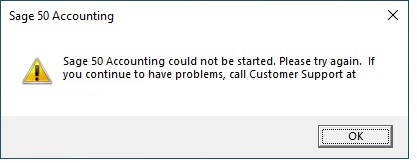
Read More : Sage 50 Unable to Open Company File
Causes of Issue Sage 50 Won’t Open
There are indefinite causes of the Sage 50 won’t open issue which makes its resolution methods bit complicated to follow at once. There can be one or sometimes even more than two reasons to behind the issue, in that cases, it is advisable that you contact our technical support team.
- .NET framework has been damaged.
- Sage software is running in compatibility mode.
- The files have been installed in the incorrect folder drive or path.
- The network drive has not been connected.
- Some files are missing or have been damaged.
- The application has been removed.
- Data path – Incorrect
- Program blocked by Internet Security
- VPN dropped connection
- Damaged or Destroyed Program files
- Firewall blocked Sage 50 or Pervasive.
- Unable to locate server by IP Address
- Workstation can’t ping server
- Host name on computer can’t be received
- Pervasive – not running
- User Account Control (UAC) blocked Pervasive
- Windows User profile – damaged
We have found quite a list of root causes behind the cause Sage 50 won’t open.
Steps to Fix Sage 50 Won’t Open Issue
The steps are bit tricky and it is suggested to get in touch with our Sage technical support team,
Follow the steps as they are mentioned down below.
- Find the pervasive that is hosting data file, restart it.
- Now, check whether the error is sorted or not.
- If your software is working appropriately, then it is completely fine, if you face the same error once again, follow the procedure once again as it is mentioned
These steps will surely help you to get your software up and running once again in your system. As mentioned above, there can be more than one technical reason behind the cause and we suggest you get connected with us directly.
Final Words
So, there you have it friends, these are some of the main aspects, factors, features, and solutions related to ‘Know why your Sage 50 won’t open issue’. However, if you require more details about the same be sure to visit us at accountingadvice.co and you are sure to find some great details about the same.
Frequently Asked Questions:
Why is my Sage not launching?
The main reason for this issue could simply be due to the access level within your Windows user. To test this, you need to log on as an administrator and try to launch the Sage 50 Accounts. If you can not log on as an administrator, you can also try to run Sage 50 Accounts as an administrator: for this, you need to:
1. Right-click the Sage 50 Accounts shortcut
2. Now click Properties.
What is the reason that Sage is not responding?
This issue mainly occurs if the Sage Accounts Data Service is the wrong version or completely stops running on the system that stores your Sage 50 Accounts data. If Sage 50 Accounts has been working previously, you can easily resolve this with a few easy steps by simply restarting the Sage Accounts Data Service.
How to Launch a locked Sage?
In order to do this, you need to:
Option 1 – Wait for about five minutes until the account automatically unlocks.
Option 2 – Force the account to unlock by completely resetting the password.
Option 3 – You can create a new My Sage login using a different email address
