Sage Pay Error Codes and its Cause with Solution
Updated On: May 8, 2025 5:07 am

The Sage Pay software is a trending payment service provider platform across Europe and some other countries. This system has been introduced to process several payments concerning the company employees. It is one of the popular payment service provider platforms with no setup charges. When using the Sage Pay several times there trigger errors including validation, responsiveness, or issues related to transactions. The below article is rounded with a troubleshooting guide to resolve Sage Pay error codes with causes.
User Navigation
Accounting Professionals & Specialized Experts
Want quick help from accounting software experts? Get in touch with our team members who can install, configure and configure your software for you. Proficient in fixing technical issues, they can help you quickly get back to work whenever you encounter an error in Sage software. Our team is available 24/7 365 days to assist you. To get in touch.
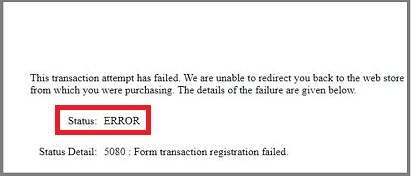
Read More: How to Fix SagePay Error 5999?
What are Some of the Sage Pay Error Codes?
Here we are providing the several types of error codes:
There are Several types of Error Codes in Sage Pay that are below:
- Code 1- for incorrect XML
- Code 4020- when asking for user authentication
- Code 1002- authentication failures
- Code 401 when prompt window asks you to for user authentication
- Code 1017 for not permitted transactions
- Code 2180 when you unable to delete the user
- Code 2212 unable to record transactions
- Code 3004 for incorrect amount entry
- Code 2261 for negative surcharge figure
- Code 5994 for an internal server issue
- Code 9998 when request time out
- Code 5998 if encounters duplicate vendor
- Code 9998 if users use special characters or spaces instead of numbers
- Code 10 if signature validate failure
Validation Error Codes
- 1001- Invalid transaction type
- 1002- Missing company or vendor name
- 1003- Missing TX code of vendor
- 1004- Unused types
- 1005- Damaged or missed currency
- 1006- Invalid company
- 1007- Missing request description
- 1008- Damaged or missing card holder
- 1009- Missing card number
- 1010- Missing expiry date
- 1011- Missing CVC
- 1012- Missing type of card
- 1013- Invalid card name
- 1014- Missing billing surname
- 1015- Missing file name in bills
- 1021- Missing surname delivery address
- 1022- Missing file name address
- 1023- Missing first line delivery address
- 1028- Currently unused
Response Sage Pay Error Codes
- Rejected
- Unauthorized
- Malformed request: missing required field
- Invalid for instance; request from incorrect an IP address
Reason Behind Frequently Occurring Sage Pay Errors?
There might several other errors apart from the above-mentioned Sage Pay errors. The most common Sage Pay issues are Sage Pay Error Code 4020 and 3080. Here is the list of factors leading to Sage Pay errors:
- A failed transaction
- Card-related issues for payments
- Issue while payment system integration with the specific company website
Steps to Fix Sage Pay Error Code 4020?
The error message 4020 triggers when the user processing payment using the SagePays account. It signifies that the transactions have been made using an incorrect IP address. However, if that IP address is registered and still error displaying on the screen then you have to follow the below steps:
- First of all, make sure you have login the system as administrator mode
- Hit Start option
- Choose System tools
- Locate option named System restore
- Choose to restore my system to the previous time and then hit the Next button
- Click on the advanced system report from the list
- Hit Restore point list
- Choose Next tab
- Once completed then reboot the computer
- If the error persists then use the control panel window of the SagePay account to add the right IP address.
Also Read: Sage Pay Error Code 4020
Steps to Fix Sage Pay Error Code 5080?
This error usually occurs when doing form transactions. It will trigger the error message 5080. The primary cause behind it is an invalid encryption password. To fix it you have to log in with administrator credentials into the SagePay admin panel. Follow the below instructions to resolve the SagePay Error 5080:
- Fill in the right encryption password
- Now log in using Admin user-id
- Check the encryption procedure
- Next, sign in to the Sage Pay account
- Locate the Transaction button
- Choose Invalid subsystem
- The incorrect transaction appears with clarification and an extra Sage Pay error code. Sometimes this error determines the encryption problem.
Also Read: Sage Pay Error Code 5080
Conclusion!
We are a one-stop-shop to avail comprehensive technical assistance to fix Sage Pay Error Codes and its Cause with Solution with ease. We have a fleet of technicians who holds years of experience and expertise. With us, you needn’t worry about any kind of technical glitch. No matter, whether the sage problem, you experienced is bug or small, our technical experts put in their best efforts to troubleshoot the your issue in as less time as possible.
Frequently Asked Questions:
What Benefits do I Get with Sage Pay?
1. Invoice Payments
2. Customization
3. Fraud Prevention
4. Phone Payments and a wide range of payments.
5. Business insights
6. Face to Face payments
7. Online payments
8. Mobile card machines
9. Point of Sale integration
10. It is having more than 25 currencies.
Why I am Getting Sage Pay Error 2003?
This error encounters because of authorization problems or incorrectly terminated ID.
How Would I Fix the Sage Pay Error Code 3141?
Check the Billing country field of the billing transactions to fix the error.
What is the Reason for the Sage Pay Code 211?
If you enter the value more than the actual value in the transaction.
How Would I Configure Sage Pay form Settings?
1. Locate the SagePay form field
2. Place a mark to enable it
3. Fill in the Vendor name
4. Write the encryption password
5. Hit Save option.
