How to Fix Sage 50 Error 1327 Invalid Drive while installing?
Updated On: December 12, 2024 9:26 am

Whenever the Sage 50 Error 1327 while installing appears on your screen, you would understand that you are getting an error due to an invalid drive. It appears mostly during the Sage 50 installation process. This error occurs when a need arises for updating the system registry during the course of the installation. Because of file corruption, the system registry points to an invalid drive or another temporary drive and this triggers the Sage 50 Error 1327 Invalid Drive.
User Navigation
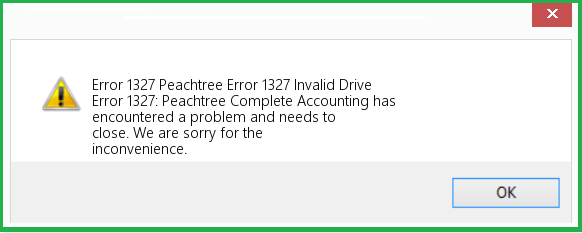
Are you one of the users that have faced this issue of late? We know, it can be really annoying to come across such errors if you are in the middle of something very important. You don’t need to worry though! You are at the right place! Just go through this blog. Here, we will tell you about some easy, step-by-step methods to fix this issue. Implement the steps mentioned in this blog and get rid of this error once and for all!
Also Read: How to Fix Sage HTTP 500 Error?
Steps for Fix Sage 50 Error 1327 Invalid Drive
Here are some of the methods to fix the Sage 50 Error 1327 while installing. Please follow the steps properly to prevent the issue from occurring again-
Solution 1: Update the System Registry and Create Temporary Device
1. Press & hold the Windows key on your keyboard
2. While holding the key, Press the E button
3. If the drive letter exists in the error message, do not try creating a temporary drive
4. Update the System Registry
5. If the drive letter does not exist in the error message, create a temporary drive
Solution 2: Change Value Data in Registry File
1. Press & hold the Windows key on your keyboard
2. While holding the key, Press the R button
3. The Run menu will appear. Type REGEDIT in the text box
4. Click OK
5. Now, browse to the following folder
Hkey_current_user\software\microsoft\windows\CurrentVersion\ Explorer\ User Shell
6. Look for entries that list the incorrect drive
7. Change the Value Data field so that the Registry points to the C Drive
8. When finished, click Ok
Solution 3: Update Windows
1. Scan your computer fully for malware and viruses.
2. Allow software updating on the computer.
3. Update the system device software
4. Install all the windows updates available.
5. Uninstall and reinstall the Sage 50 software to overcome the issue.
61. Launch the software again after completing all the steps above
Solution 4: Map Network Drive in Computer
1. Right click on the Desktop folder on your computer.
2. Go to New Folder and create a new folder with the name test.
3. Now right click on this folder and select Properties.
4. Click the Sharing tab and then on Advance sharing.
5. Now check Full Control
6. Click OK.
7. Close the Properties Window
8. Now right click Computer and properties.
9. Note down the system name
10. Close all the windows.
11. Press the windows key + R.
12. Click OK
13. Right click on Test
14. Click Map Network Drive.
15. Click Finish.
16. Install the Sage 50 software again and see if the error still exists.
Also Read: How to Fix Sage Runtime Error 1607?
Reasons for Sage 50 Error 1327?
Many functional and technical issues contribute to the occurrence of the Sage 50 Error 1327 Invalid Drive. Some of these are mentioned below-
- Incomplete download of the Sage 50 software.
- The Software may have been infected with viruses.
- If the windows registry has got corrupted due to any change in the software.
- If the Sage 50 software has got corrupted by any active software or program running at the background.
- The Sage 50 Error 1327 while installing may also appear if there exists a missing drive in your system.
- This error may also occur at times when you try to install an Office 365 component.
Final Words!
We hope the troubleshooting steps mentioned above have helped you a great deal to fix the Sage 50 Error 1327 Invalid Drive on your Computer. If you are still not able to get rid of this issue, or, if you experience any difficulties in carrying out the above-mentioned steps, we would recommend you to speak +1800 964 3096 to our experts.
Frequently Asked Questions:
Q1. What type of companies is Sage 50 more useful for?
Ans: Sage 50 is considered more useful for comparatively smaller companies that do not expect an influx of over 10 users at a particular point in time.
Q2. How I can verify the existence of a drive letter?
Ans: Please follow the below-mentioned steps:
1. Press Windows + E together
2. Check if a drive letter appears in the error message
3. If the drive letter exists in the error message, do not try creating a temporary drive
4. Verify the user
5. Update the System Registry
Q3. Which one is better? Sage 50 or Sage 100?
Ans: Both are useful software for businesses. However, Sage 100 is a true ERP system and if you need more functionality to match your business growth, it has more to offer you.
