Fix Sage 50 Error 288
Updated On: May 19, 2025 8:56 am

Sage 50 is well appreciated by the business community across the world for the amazing tools and features it offers. This accounting software is so user-friendly that even a novice can operate it without much effort. However, Sage 50 is not without its fair share of bugs and minor issues.
User Navigation
In this blog, we will look at a common error experienced by Sage users- the Sage 50 error 288 ( also known as the Peachtree Error 288 ). We will discuss why this error appears at all and will also provide some simple solutions. If you are being troubled by this error, you will be immensely benefited from this blog. Hence, we would request you to go through it till the very end.
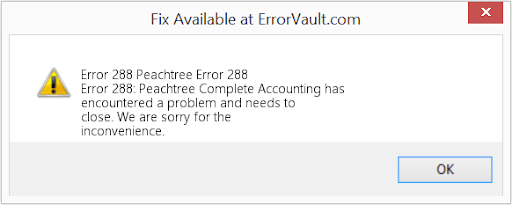
Let’s turn our attention to why this error occurs in the first place.
Causes of Sage 50 Error 288
Some important reasons that contribute to the occurrence of this error are provided below:
- Infection by virus or malware
- incompatible programs running concurrently
- memory related issues
- issues caused by a bad graphics driver
- Damage to Windows registry
- An improper download of Sage 50
- Low disk space on your computer
Resolutions to Fix Sage 50 Error 288
Here, we are providing multiple solutions to resolve this error. Please follow the steps sequentially:
Shut Down Conflicting Programs
- Click Ctrl-Alt-Del together on your keyboard, the Task Manager window will open up. It will display a list of programs presently running on your system.
- Go to the Processes section, stop the programs one after another by selecting each of them and clicking on End Process.
- Please observe if the error message reoccurs every time you stop a process.
- If so, move to the next solution.
Update or Reinstall Conflicting Programs
For Windows 7
- Click on the Start Button
- Click on the Control panel
- Select the program to uninstall
- Click on Uninstall
For Windows 8
- Click on the Start Button
- Scroll down and locate More Settings
- Click on it
- Click Control panel
- Click on Uninstall a program
For Windows 10
- Click on the Start Button
- Type Control Panel on the search box
- Go to Programs and Features
- Select the program to uninstall
- Click on Uninstall a program
- Once the program is completely removed, reinstall it by downloading it or by using the installation disc.
If you want to update the program, click on Update and follow the instructions on your screen.
Update your Anti-Virus
- Open the antivirus program installed on your system
- Go to the dashboard of the software program
- Locate the how to Update Antivirus Software tab
- It may come under many names such as Check for updates, Live Update, Update, and others.
- Click on this tab
- The program will look for available updates.
- Once prompted, click on Yes to start the update process
- After the process gets completed, restart your computer
Install the Run-time Libraries Again
- Click on the Start Button.
- Type Control Panel on the search box.
- Go to the Programs and Features section.
- Click on the Microsoft Visual C++ Redistributable Package.
- Click on the Uninstall tab.
- After the uninstall process is complete, restart your computer.
- Download the latest Visual C++ redistributable package from Microsoft.
- Install the package by following the on-screen instructions.
Run a Disk Cleanup
- Take a proper back up before proceeding to free up your disk space.
- To run Disk Cleanup, open the explorer window on your computer.
- Right click on the name of your main directory (usually C drive).
- Click on Properties.
- Click on the Disk Cleanup tab.
Final Words
We hope the multiple methods mentioned above would help you fix the Sage 50 error 288. If you are experiencing any difficulties in performing the above-mentioned solutions, we would recommend you to speak to some authorized Sage experts 1800 964 3096.
Frequently Asked Questions:
I am asked to uninstall and reinstall my Graphics Driver, to resolve the Sage 50 error 288. How to do this?
Please follow the steps below:
1. Go to the Device Manager section on your computer.
2. Locate your graphics driver.
3. Right click on the video card driver.
4. Click uninstall.
5. Restart your computer.
6. Install the driver again.
What are the Symptoms of the Sage 50 error 288?
The Sage 50 error 288 often occurs without warning. If not addressed on time, the dialogue box containing this error message can come up again and again. Due to this error, there may be instances of new files appearing or file deletion. Users may also experience a sudden reduction in internet speed or any other internet connectivity issue.
I am Asked to Check if my Internet Connection Settings are Proper, to Resolve the Sage 50 error 288. How to do this?
1. Navigate to the Help menu.
2. Click on the Internet Connection Setup tab.
3. You will see a drop-down box. On it, click to select ‘ Use my computer’s internet connection settings to create a connection when this program accesses the internet ‘.
4. Now click on next.
5. From the drop-down box, select Advanced connection settings.
6. Click on the Restore Advanced settings tab.
7. Click Ok to proceed.
8. Press the Done button.
