How Many Sage 50 Licenses Should I Purchase?
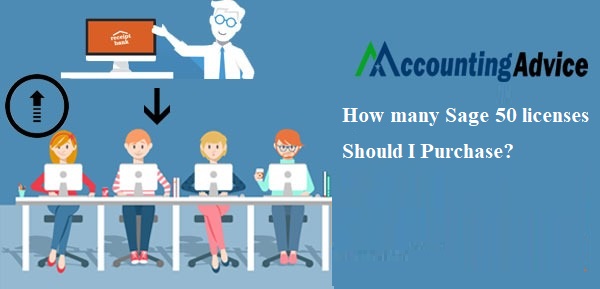
With its amazing bunch of features and tools, Sage 50 has been helping businesses streamline their accounting functions with improved efficiency. Sage 50 also helps businesses to distribute and delegate functions to their employees and stakeholders better and thus, helps to increase productivity. With this, businesses can also keep a better track of the tasks assigned, and ensure flow of data in a fast and secured manner.
User Navigation
To achieve all these, Sage 50 promotes a multi-user environment and has made the Sage 50 Quantum Accounting and Sage 50 Premium Accounting fully ready with multi-user functionalities. Here, multiple users can enter into a secure network and work on company data simultaneously. Sage 50 also facilitates easy upgrading of a single-user license to a multi-user one.
Are you yet to own a multi-user license in Sage 50? You are surely missing something! But don’t worry! We have it covered! All you need to do is to go through this blog. Here, we will tell you from scratch, what a multi-user license is, how to upgrade to a multi-user license and other related matters.
Here we go!
What Benefits Can You Get If You Purchase Multi-User License?
Here are the some of the benefits you can get-
- It reduces the complexity in your operations.
- You can alter the inventory levels for loaded transactions.
- You can perform a task simultaneously on multiple fronts.
- You can protect your critical data from unauthorised access while working with the clients.
- It makes distribution of jobs easy.
How Many Users Can be Allowed if you Purchase a Multi-User License?
Multiuser license facility is made available in Sage 50 Premium Accounting and Sage 50 Quantum Accounting. In Sage 50 Premium Accounting, packages for 3 and 5 users are offered. Under the terms of the license, up to 40 users are allowed in Sage 50 Quantum Accounting. In a multi-user environment, the program is first kept on a local network system, which is then connected with multiple workstations kept at a single location. If you want to use the program at additional locations for your business operation, you will need to purchase an extra multiuser license for every location that would use the program on a designated network.
How to Upgrade a Single User License to a Multi-User License in Sage 50?
Please follow the steps mentioned below-
- First, log off from the Sage 50 application.
- Open Sage 50 on the server.
- Navigate to the Help menu
- Now click the tab named Sage 50 activation, Subscription and licensing.
- Click on the change your current version option.
- You will be prompted to accept the displayed terms
- Click Ok to proceed
- Enter relevant details on the serial number field
- Click OK proceed ahead.
- Sage 50 will open automatically.
- Close it again manually.
- Verify if the details of the upgraded multiple license are reflecting
PLEASE NOTE- In case you are having any issues with the installation, navigate to the Help menu . Then click on Sage 50 Accounting and verify your serial number. If you are still having the issue, you may repeat the steps above in your workstation and use the correct serial number while installing.
Final Words!
We hope the discussion above would help you a great deal to know everything you should know about purchasing a multi-user license in Sage 50. If you have any more queries in this regard or you are facing any issues with your multi-user license, you may speak to some of the authorized Sage 50 experts.
Frequently Asked Questions (FAQs)
Q1. What are the Important Points Should I Consider While I Upgrade a Single-user License to a Multi-User License in Sage 50?
Ans: 🔷 You need to choose between the same Sage 50 versions while you Upgrade a Sage 50 Single-user License to a Multi-User License. For example, you can only upgrade from a Sage 50 2015 Single-User Mode to a Sage 50 2015 Multi-User
🔷 If your server fails to recognize a particular workstation, the upgraded software will not respond to that workstation.
🔷 You are allowed to add additional licenses to your Sage 50 account
Q2. How Can I Verify the Number of Sage 50 Licenses?
Ans: If you need to check the number of Sage 50 licenses that you have or the remaining licenses to be used follow the steps below:
🔷 Log in to the company as a user with Administrator rights
🔷 Click Maintain, select Users, and click Set Up Security
🔷 The remaining license count will display above the list of users.
Q3. From Where Can I Purchase a Multi-User License in Sage 50?
Ans: You can purchase multi user licenses or additional single license from Sage 50 resellers nearby or from Sage directly. If you would like to speak to an authorized sales representative from Sage, you may call 1800 964 3096 (only for new product information and purchases). If you are an existing customer and want to upgrade to a multi-user license.
