How to Print Sage 50 W2 Forms?

Sage 50 has been helping businesses perform their accounting tasks with increased efficiency. Sage 50 is loaded with enhanced tools & functions and no wonder why it is extremely popular across the world. This blog will discuss one important feature embedded in this accounting software the printing of W2 Forms. Here, we will tell you how to print a W2 Form in Sage 50 and will provide other associated information. If you are yet to use this feature, this blog will help you immensely. Hence, we request you to go through the blog till the end.
User Navigation
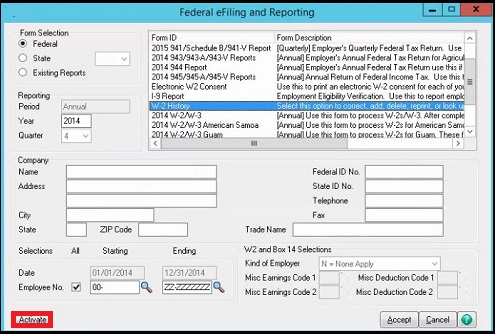
Steps to Print W2 Form in Sage 50
Here, we will mention a step-by-step procedure to print a W2 Form in Sage 50. Please follow the below-mentioned steps –
- Open Sage 50
- On the navigation bar, click Employees & Payroll
- Click Forms.
- Select Federal Forms (W-2, 940 Forms, etc.)
- under the Available Forms section, choose [year] W-2/W-3
- Set the Filing period to Yearly
- Make sure to select the current year
- Click OK.
- The W-2 Setup Wizard screen will appear
- Choose an option and click Next.
- Verify if the Company FEIN is correct
- Click on Next.
- Check the company information and click Next.
- Choose the correct Tax Preparer Type
- Click Next.
- The Third-Party Preparer Information window may open up
- Fill in the required details and click Next.
- Check if each State and Locality authority/item is correct
- Click Next.
Read More-: Can I Print W2s From Sage 50 without Subscription
- Check if the correct options have been selected on the Data Verification window
- Click Next.
- Check if the correct options have been selected on the W-3 Information window
- Click Next.
- Check if the correct options have been selected on the Multiple Data Files window
- Click Next.
- Verify the information highlighted in blue in the W2/1099 Preparer worksheet
- Click Next Step.
- Continue to verify other highlighted information and click Next Step till the W-2 Printing and Filing Options window comes up
- Select either Select My Own Options or Complete W-2 eFiling Service
Please Note: If you have subscribed to the eFiling service, you can e-file your W-2 and W3 Federal Forms. If you want the employees to get the W-2s electronically, an extra charge will be levied on you. If you do not want to subscribe to the eFiling service, you can eFile these Forms by incurring an additional cost.
- For printing the forms, click on Select My Own Options
- Choose the forms you want to print
- Click Next.
- Check your selections from the previous page and click Next.
- Choose your preferred option for divider sheets
- Click Next.
- Go to Review Data and Click Next. Depending on your selections, the following windows may appear.
- On the Employee W2 form, tab on Print Final
- Make sure the form is fed to the printer.
- Click OK.
- Click Next Step to go to the next form
- Click on the Print Final tab
- Click OK on the Paper Warning window
- Click on Next Step.
- Once the State W-2 comes up on the screen, click Print Final.
- Click on Next Step.
- For any of the state worksheets, fill in the details in the required fields.
- Print the forms and click Next Step.
- If you have chosen to eFile forms, the Secure eFile window will appear. Follow the on-screen instructions to complete the process.
- Select File,
- Click on Exit to close the W2 Preparer worksheet.
Also Read-: Fix an Email Address Error When Printing W-2s in Sage 50
Final Words
We hope the sequential steps above would help you print a w2 in sage 50 with utmost ease. If you are still having any issues in carrying out the steps above, you may get in touch with some of the authorized Sage experts.
Accounting Professionals & Specialized Experts
Want quick help from accounting software experts? Get in touch with our team members who can install, configure and configure your software for you. Proficient in fixing technical issues, they can help you quickly get back to work whenever you encounter an error in Sage software. Our team is available 24/7 365 days to assist you. To get in touch.
Frequently Asked Questions(FAQs)
What is a W2 Form?
A W2 form is nothing but a document an employer needs to send to an employee, as well to the IRS (Internal Revenue Service) Department. It needs to be sent at the end of every financial year. It is a report that shows the annual wages due to an employee. It also depicts the amount of taxes withheld from his income.
How can I manually Install the Sage 50 2022 Payroll Tax Updates?
Please follow the below-mentioned steps-
🔹 Open Sage 50 2022
🔹 Navigate to Reports And Forms
🔹 Click Forms
🔹 Select Tax Forms
🔹 Open Payroll Tax Forms
🔹 Open the tax form of your choice
🔹 You will now be asked to install the tax updates
🔹 Click the tab named Download Updates
🔹 After the download is complete, click on Run Update
🔹 The installation process of the Sage 50 2022 payroll tax forms will commence
🔹 You will be asked if you wish to overwrite existing files.
🔹 Click on Yes to All to proceed further
🔹 Follow the on-screen instructions to finish the installation
