Fix Sage Error SQL State 08001
Updated On: March 24, 2025 9:56 am

Sage 50 is quickly gaining its position as one of the most efficient and practical accounting software amidst the business owners because of its brilliant features and tools. The software has aided businesses meet all their accounting needs in a much better way. Nevertheless, every other software comes with their fare share of error; similarly, even latest version of Sage 50 has its own set of error.
User Navigation
Accounting Professionals & Specialized Experts
Want quick help from accounting software experts? Get in touch with our team members who can install, configure and configure your software for you. Proficient in fixing technical issues, they can help you quickly get back to work whenever you encounter an error in Sage software. Our team is available 24/7 365 days to assist you. To get in touch.
The users of Sage 50 have reported that they encounter Sage Error SQL State 08001 pretty frequently, while trying to attempt to create an ODBC DSN connection on the SQL Server Express. If you are also facing the same error, then we could be of massive help to you.
We realize how annoying it gets if you keep on receiving these errors during the middle of something you are doing that extremely significant. Do not fret as we have got some really quick and easy solutions to this problem, up our sleeves. You just need to go through the blog, follow the steps mentioned below and get rid of this error once and for all.
What are the Possible Reasons for Sage Error SQL State 08001?
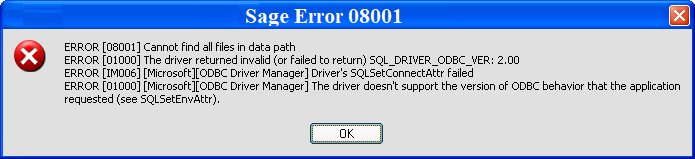
There are several technical and functional issues that contribute to the occurrence of the Sage 50 Error SQL State 08001. Some of the errors are mentioned below :-
- Users may experience the Sage Error SQL State 08001 if the MS SQL is working with dynamic ports.
- The firewall installed in the system might lock the port used by the SQL Express and this can be a possible reason for the occurrence of “Sage Error SQL State 08001”.
How to Resolve the Sage Error SQL State 08001?
Below is a step by step process as to how to solve the Sage Error SQL State 08001 :-
- You need to open the SQL Express.
- After that, just navigate on to the Settings.
- Search for the port number that is used by the SQL Express.
- Once done, you need to open the SQL Server Configuration Manager.
- Click on the Plus icon in the SQL Server Network Configuration.
- You will be able to see a list of plenty of instances of the Server on your screen. Choose the one that you want to configure.
- On the right hand panel, you need to click on TCP/IP.
- Choose the tab that reflects IP Address.
- After that, you need to enter the exact port number that is used by ODBC.
- You need to close the SQL Server Configuration Manager.
- Once done, try to open the ODBC DSN.
- You need to open the configuration window.
- Click on the DNS Configuration.
- You need to fill in the name of the server with the specific instance of the port number.
- Once done, you need to click on OK to complete it.
Once the entire process is completed, Sage 50 will begin to communicate with your server in a better way and will be able to acquire data without the hassle of a “connection timeout”.
Also Read: Fix Sage 50 Error Connecting to Database
Conclusion!
We hope that the troubleshooting process that is mentioned above have helped you resolve the Sage Error SQL State 08001 on your system. If the issue is still persisting and you are still experiencing troubles in implementing the above mentioned steps, it is highly recommended that you speak to our experts.
Frequently Asked Questions:
Does Sage 50 Run on the SQL Database?
No, Sage 50 does not run on the SQL database. It uses a flat file proprietary database to function and run its day to day activities. It has limitations aligned to the number of transactions that might be stored.
What is the ODBC DSN Connection on SQL Server?
An ODBC driver is the Open Database Connectivity (ODBC) interface by Microsoft. It permits applications to run data in the Database Management Systems (DBMS) applying SQL. It can facilitate utmost interoperability, which means just one application can access different DBMS.
Which Type of Companies is Sage Beneficial For?
Sage 50 is considered to be beneficial for smaller companies that do not expect a usage of over 10 users at one point of time.
