Sage CRM 2023 R1 Integration for Sage 300 (2021-2023)
Updated On: May 9, 2025 7:12 am

“ The Cloud-based customer relationship management solution is known as Sage CRM “
User Navigation
The feature has been designed to assist small and mid-sized businesses to better enhance the customer experience with the help of the tools that help manage new and existing clients and relationships. So, you see, it is quite an important aspect of the Sage software, that continues to upgrade and update itself in order to offer the users some of the best experiences. So, what is the latest in the current Sage CRM 2023 R1 Integration for Sage 300? Let us take a look at the details.
Sage CRM 2023 R1 Integration for Sage 300 2021-2023
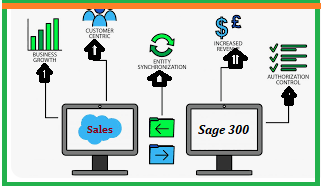
The Sage CRM 2023 R1 was released on Wednesday, the 5th of April, 2023. As the date and what needs to be released will be determined by each of the Sage OpCo teams, it is recommended for the users to ‘gear up’ for the latest upgrades and release according to the needs in their respective countries.
Now, one can used the Sage CRM 2023 R1 installation package to upgrade from the version 2022 R2, 2022 R1, 2021 R2, 2021 R1, 2020 R2, and 2020 R1. However, one needs to bear in mind that only direct upgrades can be done from any of the versions on the list. The upgrade paths that are not upgraded are not supported.
The customers with the earlier versions of Sage CRM need to first upgrade to one of the versions that have been listed above. For this, it is important to take note of and understand the support cycle for every version:
Note: It is important to note that the support for Sage CRM 2020 R1 and R2 will end on September 30th 2023. Read More-: Sage CRM 2021 R1 New Patch is Available
One also has to take note of the fact that there can occur various local agreements in places that modify this for specific cases where the integration of Sage CRM with certain accounting solutions. It has been recommended for the advisors that the Sage colleagues and partners engage in the previous versions of the product that are not enlisted out of support and are advised to upgrade the same.
As in the case of the integration of Sage CRM with Sage accounting solutions like Sage 100, Sage 300, and Sage 1000, one needs to refer to the integration guides to take a look at the requirements that are important for integration. In case you are making use of any third-party integration like Sage 50, Sage 200, Sage Intacct, or Sage X3 then you need to refer to the documentation provided by the ISV.
Longtail Upgrades
The longtail upgrades can appear to be quite intimidating at first, but these are not as bad as they appear to be. This usually occurs because moving the customer from the historic version such as Sage CRM 7.1 to Sage CRM 2023 R1 will launch new features for the users and offer a better experience. Also, there should occur highly desirable objects for the users as it offers them a better experience and should also be a better experience in order to be a highly desirable object for the customer.
Also, the customers who are using Sage CRM 7.1 are required to upgrade to 7.2 via 7.1 SP1 or SP2. However, if you are on 7.2 you can upgrade to Sage CRM 7.3 SP3 without the assistance of any patch that is applied. It is from here that the user can easily shift over to Sage CRM 2017 and then to 2020 R1 and then to Sage CRM 2023 R1.
The Supported Software Changes
There are a few changes that have occurred within the supported software. While these are limited changes in the software, nevertheless these are quite relevant and important as well. Also, one has to bear in mind that Sage will only confirm the support for Sage CRM in case of environments that are included in the QA process. Here, the new and latest versions of the various software are included in the QA process, hence one does not need to test the older versions. This implies the fact that the list of supported environments inevitably changes with time. The effect is not just on the server but also on the devices that are being used to access the integrated CRM. Now there exists the support for:
- Microsoft SQL Server 2022.
- Microsoft SQL Server 2022 Express has been added to the installation package
- The other changes made also include:
- MS SQL Server 2017 – This version of SQL Server is out of support.
- Microsoft SQL Server 2019 Express was removed from the installation package
The Customized System Changes
- The Client-aided API: There are certain changes that have been made in the client-sided API as a result of the UI changes. Also, the codes that address the buttons are required to be checked and certain editing of the scripts is also required.
- Custom Entities: The Advanced Customisation Wizard have created the ASP Pages that need to be edited in order to allow an existing custom entity within an upgraded system in order to use the Import Email Feature.
The Summary- Sage CRM 2023 R1 integration for Sage 300 2021 – 2023
As in the Sage CRM, the Company is the main fundamental unit. Once the Company has been created the user can associate the Sales and Services process to it. Within the Sage CRM, one can easily add the basic details of the company like name, annual turnover, employee strength, company’s website and more. The other aspect is that one can easily link one primary contact person against the company, which will be the SPOC for the company in concern in order to coordinate with the clients. In this case, the Address, Email and Phone number data is also stored against the company. The ‘communications, Opportunities and cases’ tab comprises the communications, Opportunities, and Cases against the company.
With the launch of the latest Sage CRM, now one can easily move each and every tab against the Company. This includes various data like Cases, Opportunities, Addresses, Communications and others. Also, included in the new version is the new tab called the ‘Narrative’, which has been added against the Company entity. Now, the user will be able to get all the information that has been associated with the company in this tab
Let us take a closer look at the various features shown in the Screenshot above:
- Company: This is the tab where the user can acquire the basic information like if it is Active at all in CRM, the territory and the Account Manager for the company.
- Address: With this feature, the user can view where the city of the company is situated. Here one can also take a look at the exact nature of the business of the company and who will be the SPOC for all future communications and designations.
- Communications: In this tab, the users can easily view the completed communications against the company.
- Sales: This tab showcases the progress in sales, which is also the progress opportunities against the company.
- Cases: This area depicts the cases of, any issues against the company, and it also depicts the SLA that has been defined against the company concerned. This includes the number of cases logged, the number of cases in the progress stage, and the reference number depicted against each case, and that has been assigned to each user.
- Relationships: This tab allows the users to depict the relationship of the current company with the other companies. In this case, the information is controlled by the system administrator, accordingly, the information is displayed in the Narrative tab. This can also be edited by the system admin to grant and revoke the viewer rights for the relevant entities.
This also implies that if you do not have the rights to a certain entity then you will not be able to view the data against the section described within the Narrative tab. You will receive a “We do not have any sales in progress or you do not have permission to view opportunities.” message.
There are times when we do not understand the data alone, but with the help of the Narrative report, the user can have a better understanding of the record of any information. This way the Narrative Reports are all the more impressive and informative so that the user does not have to check and view the records manually. Also, the Narrative tab is secured and configured so that any unauthorized user is not able to gain any access to sensitive information and is specific only for a certain audience. Finally, it is handy to be able to display the narrative report that comprises a summary and business understanding of the company.
Also Read-: How to Fix Sage CRM and Outlook Plugin Integration Issue
Conclusion
So, there you have it friends, these are some of the facts, features and aspects of the Sage CRM 2023 R1 integration for Sage 300 2021-2023. However, if you continue to have issues regarding the same, be sure to reach out to us at +1800-964-3096. You can also drop a mail at [email protected] or join our LIVE chat sessions at www.accountingadvice.co for added assistance.
Accounting Professionals & Specialized Experts
Want quick help from accounting software experts? Get in touch with our team members who can install, configure and configure your software for you. Proficient in fixing technical issues, they can help you quickly get back to work whenever you encounter an error in Sage software. Our team is available 24/7 365 days to assist you. To get in touch.
💠Frequently Asked Questions💠
What are the Latest Features in the New Sage CRM 2023 R1?
Following are the latest features in the all-new Sage CRM 2023 R1:
🔹 Edit files without installing the plugin
🔹 Enhanced email import
🔹 View narrative summary for Company
🔹 Customize Sage CRM login screen
🔹 Allow file name extensions for upload
🔹 Refreshed brand, enhanced accessibility
🔹 Improved .NET documentation
🔹 Support for new software
How to Download and Install the Latest Update?
One has to bear in mind that in order to download and install the latest update one has to make use of the third-party products that can integrate with the Sage CRM. For this, one has to check with the third-party vendor in order to make sure that the product is completely compatible with the latest release. In case you wish to integrate with the other Sage products, one has to check with the other business partner or Sage in order to make sure that the components in question are compatible.
In case of logging on, the user will need to enter the Customer Portal Username and Password. Next, you need to click on Log On.
What are the advantages of Sage CRM?
Some of the major advantages of Sage CRM include:
🔹 To gain reliable insight
🔹 To be able to understand the customer better
🔹 To collaborate effectively
🔹 To enhance the team’s performance
