Sage Error 40036: Application Defined or Object Defined Error
Updated On: December 13, 2024 9:20 am

Sage is one of the best financial softwares available for efficient book-keeping. However, there are times when you might encounter various errors occurring when operating the software. One such error is The Sage Error 40036: Application-defined or Object Defined error. This mainly occurs due to Mistakenly or maliciously deleted Microsoft access related files. Other reasons includes:
User Navigation
Accounting Professionals & Specialized Experts
Want quick help from accounting software experts? Get in touch with our team members who can install, configure and configure your software for you. Proficient in fixing technical issues, they can help you quickly get back to work whenever you encounter an error in Sage software. Our team is available 24/7 365 days to assist you. To get in touch.
- Incomplete and corrupt download installation of Microsoft Access software.
- Uninstalling or installing of corrupted windows registry from some of the latest Microsoft Access software.
- Presence of Corrupted Windows system files or Microsoft access related program files that are either infected with malware or virus.
- Deleting the Microsoft access related files by mistake
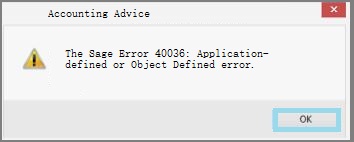
Sage 50 is incorporated with a number of powerful features to help businesses streamline their accounting activities. Therefore, no prizes for guessing why Sage 50 is highly sought after by businesses and professionals all over the world. It includes comprehensive reporting tools to help you evaluate your business performance. You can analyze these comprehensive reports to explore possible opportunities to increase revenue, reduce cost and expand the ‘reach’ of your business.
Also Read: How to Fix Sage 50 Error 1706
However, many users of Sage 50 have informed that they have faced issues while trying to open a report in Sage Intelligence. One of the common issues they often face in this regard is the Sage Error 40036: Application-defined or Object Defined error.
If you are also facing this issue, you have landed in the right place. In this blog, we will look at some easy remedies to fix this issue. Simply go through this blog, perform the steps mentioned sequentially and keep your system free from this error!
Here we go!
What are the Possible Reasons for the Occurrence of Sage Error 40036?
Many technical issues may contribute to the occurrence of this Error. Some of these are mentioned below-
- Incomplete or corrupt download or installation of the Microsoft Access software.
- The windows registry is corrupt
- One or more Windows system files /Microsoft access related program files getting corrupt due to infection by malware or virus.
- You may have deleted some Microsoft access related files by mistake.
Also Read: Install Sage Intelligence Reporting
What is the Procedure to Fix Sage Error 40036?
Here are a couple of methods to fix the Sage Error 40036: Application-defined or Object Defined error –
Option 1- Clean junk Files and Folders with Disk Cleanup
To Delete Temporary Files:
- Click on the taskbar
- Type disk cleanup in the search box,
- From the list of results, select Disk Cleanup.
- Choose the drive you want to clean up
- Click OK.
- Go to Files to delete
- Specify the file types you want to delete. To view the description of a file type, click on it.
- Select OK to proceed
To Delete System Files:
- Click on the taskbar
- Type disk cleanup in the search box
- From the list of results, select Disk Cleanup
- In Disk Cleanup, choose Clean up system files.
- Specify the file types you want to delete. To view the description of a file type, click on it.
- Select OK to proceed
Option 2- Use the system Restore option
- Go to the start menu
- Type ‘system restore’ in the text box.
- Press enter.
- Choose System Restore
- Provide your admin user name and password.
- Specify a restore point
- Follow the instructions as displayed by the Wizard.
- After the task is complete, restore the computer
Option 3- Features and Programs
- Go to features and Programs
- From the menu on the right, select Control Panel
- From the features and Programs section, locate Access Error 40036 associated programs.
- Choose the particular Microsoft Access associated entry
- Select to start the installation.
- Follow the on-screen instructions to complete the installation.
Also Read: How to Fix Sage 50 Error 1606?
Conclusion!
One thing we should understand is that no software is completely free of errors and Sage 50 is no exception either. We also acknowledge how annoying it can be if you encounter such errors while doing something important. That’s why, in the above discussion, we tried to provide some easy solutions to the Sage Error 40036: Application-defined or Object Defined error. We hope the troubleshooting methods mentioned above would help you fix this common issue. If you looking for Sage 50 support just dial our tollfree number.
Frequently Asked Questions:
What could be the main reasons for the occurrence of the Sage Error 40036?
Some of the main reasons for the error could be:
1. Incomplete or corrupt download or installation of the Microsoft Access software.
2. The corrupt Windows Registry.
3. An infection by the Malware virus in the Windows System files or the Microsoft related programs files.
4. A mistake deletion of the Microsoft access related files
State the Process to Fix the Sage Error 40036?
Follow the below steps to fix this error:
1. One of the main reasons can be the presence of the Junk Files and Folders. To fix this you need to to Clean the Junk Files and Folders with the help of Disk Cleanup:
2. Start by clicking on the Taskbar
3. Next type cleanup within the Search box
4. Go to the list of results,
5. Next select Disk Clean up
6. Select the Drive you wish to clean up
7. Now click on OK
8. Navigate to the Files to Delete.
9. Specify those file types that you need to Delete,
10. In order to view the description of the file type, you can click on it.
11. Click OK to proceed.
