How to Fix Sage Error 5100 “Microsoft .NET installation failure”?
Updated On: December 23, 2024 11:06 am

Sage Error 5100 “Microsoft .NET installation failure” usually happens when users are trying to install the Sage 50 cloud Accounts. The error code 5100 is a generic error from the Microsoft.NET installer that can mean a variety of things, such as: a later version of the.NET Framework 3.0 is already installed, the OS that setup is being run on is not supported and more.
User Navigation
Accounting Professionals & Specialized Experts
Want quick help from accounting software experts? Get in touch with our team members who can install, configure and configure your software for you. Proficient in fixing technical issues, they can help you quickly get back to work whenever you encounter an error in Sage software. Our team is available 24/7 365 days to assist you. To get in touch.
Sometimes, it does also mean that .NET has already been installed and the target computer needs to be rebooted or the Operating System that setup is being run on does not have the minimum service pack installed. However, the different meaning might be one of the reasons behind the occurrence of this error. So, to resolve such Microsoft .NET Framework installation failure issues, you can go through the below write-up as it provides you complete resolutions including all possible causes for the same.
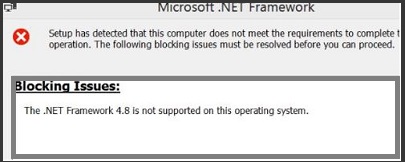
How to Fix Sage Error 5100 “Microsoft .NET Installation Failure” Issue?
Before you jump to any advanced troubleshooting, you can try running the install as an Administrator by performing a right-click on the downloaded update or full program file. Next, do a right-click on the download update or full program file and then click “Run as an Administrator”. After doing so, if you still get the same installation error then you’re required to move to advanced troubleshooting discussed below.
Try to run the Microsoft .NET Framework Repair Tool
This tool identifies and attempts to resolve some commonly encountered problems with Microsoft.NET Framework setup or changes to the Microsoft.NET Framework setup installation. Additionally, by implementing known fixes or fixing the installed product, this tool tries to resolve these issues. To let this run to rectify Sage Error 5100 “Microsoft .NET installation failure” issue, you need to download and install it first. Let’s see how:
- Initially, go to the Microsoft official website
- Next, look for Microsoft .NET Framework Repair Tool download
- Now, click on the Download button on the same page in order to begin the download
- Try to perform one of the following:
- Click “Run” to immediately start the installation process
- Click “Save” in order to save the download to your system for the installation at a later time
- Click “Cancel” to stop or cancel the installation.
Also Read: How to Fix Sage .Net Error?
Causes of Sage Error 5100 “Microsoft .NET Installation Failure”issue
As mentioned previously, this error is due to a Microsoft .NET framework installation failure on your system. This may cause due to:
- Corrupt download or incomplete installation of Microsoft .NET Framework software.
- A malicious or inadvertent deletion by another program. Files related to the Microsoft.NET Framework.
- A recent Microsoft.NET Framework-related program update caused a registry corruption in Windows.
- There is a previous beta version loaded (the algorithm is similar to the one for the .NET Framework 2.0 described here, but the product codes are stored in the file named setup.sdb instead of install.ini).
- Setup is being managed by a user who does not have administrative rights.
- .NET has already been installed and the target computer needs to be rebooted and more.
Also Read: Fix Sage .NET Runtime Error 1026
Final Words!
Hopefully, this tool works for you and helps you to fix Sage Error 5100 “Microsoft .NET installation failure” issue without any hassle. But in case, you face any trouble then you can ask for assistance from Sage 50 Experts.
Frequently Asked Questions:
What are the System requirements do I need to Download and Install Microsoft .NET Framework Repair Tool?
The supported Operating system requires Windows XP, Windows Server 2008, Windows Server 2008 R2, Windows Server 2003, Windows Vista, Windows 7.
How does Microsoft .NET Framework Repair Tool work?
The Microsoft.NET Framework Repair Tool identifies problems that impact Microsoft.NET Framework configuration or updates on a regular basis. The tool tries to address the problems by implementing known fixes or restoring corrupted .NET Framework installations in the supported versions. The tool has a wizard-based User Interface (UI) that is easy to use. It also supports command line usage together with more advanced options.
What is the current version of the Microsoft .NET Framework Tool and what are the changes included in it?
The Release v1.4 and 4.8.04072.00 is the current version. This tool supports Microsoft .NET Framework 4.8, 4.7.2, 4.7.1, 4.7, and 4.6.2. As a result, these products are also suitable for fixing and repairing. All of the features from the previous version are still supported by the tool. This tool is available only in English.
