Download Sage Timeslips Premium May 2021 Service Release
Updated On: February 19, 2025 5:55 am
Sage Timeslips Premium May 2021 helps its users to make more profitable and efficient by providing full-featured, flexible, powerful time for professional services businesses. Sage Timeslips Premium 2021 has the ability to scale up business more efficiently with its new enhanced features. Some of its amazing features are: automatically checking for updates, new selection filters for slips that span multiple days, remembering Time Capture password, and many more makes your tasks much easier than ever before. In addition, this new service release includes resolution to issues reported which will improve performance and your overall Sage Timeslips experience. This article is created to provide you with complete details for Sage Timeslips Premium May 2021 – Service Release.
User Navigation
- Accounting Professionals & Specialized Experts
- What’s New in Sage Timeslips Premium May 2021 – Service Release:
- System Requirements for Sage Timeslips Premium May 2021 – Service Release
- Let’s Check out the System Requirements that you Need
- Workstation Requirements
- Server Requirements
- Terminal Server Requirements
- Internet connection: High-Speed Internet Connections are Required
- Wired Network Connection
- Adobe Reader
- Display
- Microsoft Outlook/Excel/Word
- Sage Timeslips Premium and 2019+ **** Integration/Compatibility Requirements
- Conclusion!
- Frequently Asked Questions:
Accounting Professionals & Specialized Experts
Want quick help from accounting software experts? Get in touch with our team members who can install, configure and configure your software for you. Proficient in fixing technical issues, they can help you quickly get back to work whenever you encounter an error in Sage software. Our team is available 24/7 365 days to assist you. To get in touch.
What’s New in Sage Timeslips Premium May 2021 – Service Release:
The below is the list of the new added features in this latest release 2021:
- My Day’s Time and Expense Slip List can be viewed.
- In the Slip List, you can quickly navigate to My Day, My Week, and My Month.
- On the slips and the slip list, display the slip source information.
- It’s possible to prevent access to and/or changes to invoice Contributions data.
- Allows you to approve a payment, credit, or write-off without having to issue a bill.
- You can display Nickname 1, Nickname 2, or both on the Billing Assistant List.
- All bill images for specific clients can be saved.
- For multiple-day slips, a new selection filter has been added.
- User-defined client reports now have new fields.
- Additional text can be searched for during conflict checking.
- Remember the password for Time Capture.
- Check for updates on a regular basis.
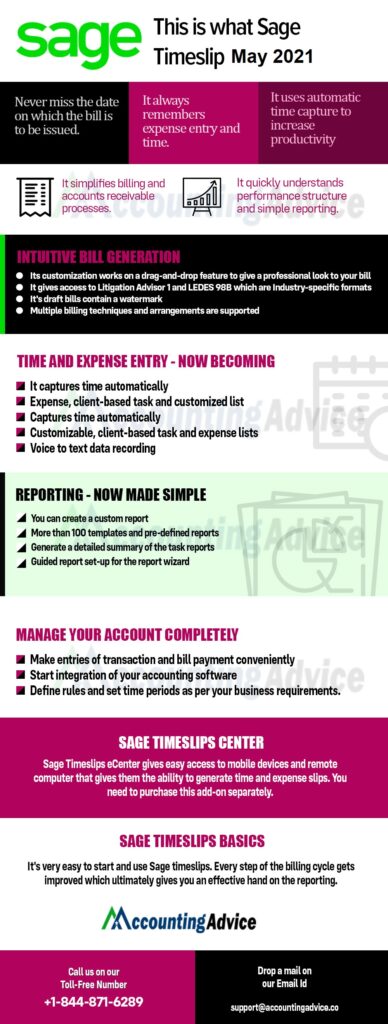
Also Read: Fix Sage 50 Email MAPI Error: An Error Occurred in Sending the Message
System Requirements for Sage Timeslips Premium May 2021 – Service Release
If you utilize third-party products to interface with your Sage product, make sure they are completely compatible with this release by contacting the vendor of the third-party product. Check with your business partner or Sage to make sure these components are compatible if you’re integrating with other Sage products.It is also required to fulfill the minimum system requirements before you upgrade your software with the new service release.
Let’s Check out the System Requirements that you Need
Note: Registration for Sage Timeslips Software and acceptance of the License Agreement.
Workstation Requirements
- Windows 10 Pro.
- 100 MB minimum if you’re using local database.
- Windows 8.x (excluding Windows RT).
- Minimum RAM 4 GB (recommended RAM is 8 GB).
- Network Attached Storage (NAS) do not support.
- For program files, you’ll need 300 MB of free hard disc space; you’ll need more space if you save other files.
Server Requirements
- For application files, you’ll need 300 MB of free hard disc space.
- Windows Server 2019, 2016, 2012**.
- 100 MB minimum for database files.
- Minimum RAM 8 GB (Recommended RAM is 16 GB).
- Network Attached Storage (NAS) not supported.
Terminal Server Requirements
- Minimum RAM 8 GB (Recommended RAM is 16 GB).
- Windows Server 2019, 2016, 2012R2.
Internet connection: High-Speed Internet Connections are Required
- Supported Internet browsers
- Internet Explorer 11
- Microsoft Edge.
Wired Network Connection
- There is a requirement for a wired network connection. Wireless network connectivity is not compatible; a network adapter appropriate for your type of network is necessary; high-quality network gear is suggested.
Adobe Reader
- Review PDF files with Adobe Reader (Adobe Reader v11 is included with the Sage Timeslips installation); Adobe Reader installation requires an additional 25 MB of hard disc space.
Display
- Display with a resolution of 1024×768 or greater; PC-compatible keyboard, mouse, and printer; printing on both sides of paper necessitates a duplex printer.
Microsoft Outlook/Excel/Word
- Bills and statements must be sent through email using a MAPI-compliant email client like Microsoft Outlook, which is not compatible with Outlook Express or AOL email.
- On the machine that receives the slips, Microsoft Outlook 2019, 2016, 2013, 32-bit editions are required. Microsoft Outlook 2019, 2016, 2013, 32-bit editions are required for Outlook Link integration.
- Microsoft Excel 2019, 2016, 2013, and 2013 are required to use the Print to Excel feature. Microsoft Word 2019, 2016, 2013, and 2013 are required to use the Mail Merge feature.
- TWAIN compliant scanners are required for scanning in Slip Attachments and Document Access.
- For improved interactivity, a sound card and speakers are suggested.
- Speech Recognition requires the use of a microphone or a headset.
Note: To Download Sage Timeslip Premium May 2021, Chat With our Sage Support Team for complete detail.
Sage Timeslips Premium and 2019+ **** Integration/Compatibility Requirements
- Sage 50-U.S. Edition 2020*, 2019.
- Sage DacEasy 2015.
- Sage Business Works 2015.
- Sage Payment Solutions Sage Exchange v2.0.2.31.
- Intuit QuickBooks 2020*, 2021* Desktop versions.
- Amicus Attorney v20.
- Abacus – Not compatible.
- Time Matters 16.3.
- Microsoft 365 (Outlook | Excel | Word) *** (Trial Version and Student Editions excluded) 32 Bit versions only.
Also Read: How to Fix Sage Timeslips Error Code 122?
Conclusion!
Hopefully, this article is helpful for you to know all the relevant information about Sage Timeslips Premium May 2021 – Service Release.
Frequently Asked Questions:
What do you understand with Sage Timeslips?
Sage Timeslips makes it easy for service organizations to record more billable hours and correctly track expenses. Sage Timeslips connects with 20 software programs, such as Sage 50 Accounting, QuickBooks, Microsoft Outlook, Time Matters and Amicus Attorney. Automatic time capture, 100+ pre-defined reports, calendar sync, customization reports, and a real-time dashboard are among the features.
How much amount of time does it take to convert data after upgrading Sage Timeslips to the latest service release?
Depending on the size of your database, the workstation you’re using, and the types of entries you’re converting, the process could take several hours to finish. Larger databases will take longer to convert in general. Allowing plenty of time for conversion, as well as limiting interruptions, is always a good idea. Do not manually terminate the process if it looks to be unresponsive.
Can we Install Sage Timeslips Premium and Firebird on a Multi-boot Computer?
It is suggested that you install Sage Timeslips Premium on each operating system if you have two or more operating systems installed on your computer. This will update the registry settings on your computer and ensure that Sage Timeslips Premium functions properly on each operating system installation.
