How to Get Sage 50 on Mac Devices?

Being able to operate a certain software on a device is a major asset and a matter of concern for professionals. As Apple products are some of the most sought-after devices, however, there is a certain manner in which to be able to operate the Sage software on MAC.
User Navigation
As there are several different Apple Macs available, including the iMac, Mac Pro, MacBook Air and MacBook Pro, that all comprises the Mac OS X operating system. Despite this, most Sage 50 software should be installed within the Windows operating system; one may still be able to use our software, this is by running a copy of Microsoft Windows within a virtualized environment.
If you’re a new Sage user, then you might not know that the Sage 50 software’s Mac version is not as up to date as the Windows version. You can install Sage 50 manually on your Mac device, but it will take quite some time and effort. This article contains all the steps for installing Sage 50 2022 on your Mac computer with minimal effort.
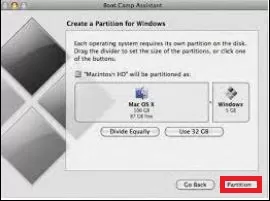
Sage 50 software is not compatible with Mac. However, there are a few techniques which allow the software to run with stability on the system. Installing windows on Mac operating system is the key to use the software. Sage 50 is not available on the Mac OS and therefore it is important to install windows on the system.
Related article : Problem Sharing Sage File after Window 10 Update
If you’re a Sage user and want to download, install, or upgrade Sage 50 2022 to the latest release, this article will show you how to get it done.
Ways to Sage 50 on Mac Devices
Follow the given steps for install Sage for Mac
Apple Boot Camp
With the help of boot camp application, users through a partition in the hard disk can download windows on the operating system. This would enable them to use Sage 50 on Mac.
VMware
VMware fusion allows the Mac users to install windows and other operating systems along with Mac OS. The software allows the system to use other OS simultaneously without rebooting the system. This means, you can run Mac OS and Windows together in just one frame.
Parallels
A parallel is a separate desktop which runs all the operating systems. You can easily download the software and download windows 10 from it. Mac will install the software and run it as a separate desktop.
Advantages of Sage 50 on Mac
- Along with Sage 50 you can host any software. It could be payroll, CRM or any other desired software.
- You can add different locations, outsource your book keeping and accessing the software from anywhere and at anytime.
- With calendar reminders, you can set up backup easily without sending it here and there.
- Get all the major reports in just one click on the dashboard.
- Track profits, purchase orders store data online through cloud hosting.
Can you Use Sage 50 Cloud on a Mac?
Sage 50Cloud Accounts is among the UKs best-selling accounting software and has been designed for Microsoft Windows operating systems. Apple Macs account for just over a quarter of all desktop operating systems that are sold in the UK in 2021, so you will assume that Sage will have written a Mac version. Unfortunately, not. There are no versions of Sage 50 Accounts compatible with Apple Macs or that run natively on the Mac OS X operating system.
There are still quite a multiple of manners in which you can use Sage 50 software on a Mac; where some might work better than others. In this article we will discuss some of the ways that the people have used Sage on a Mac, and also display you the best manner inorder to run Sage 50 on Mac OS X, especially if you are a small or medium business and are searching for a reliable and supported solution that does not needs you to swap your Macs for PCs.
Hosted Remote Desktops – Hosted Desktops – Desktop as a Service
A hosted desktop solution is one of the best professional ways of using Sage 50 Cloud on a Mac. With a hosted desktop the copy of Sage is running within a Windows based, cloud hosted remote desktop server, that one can connect to over the Internet. This is a perfect solution for small businesses with Mac users, and all the Sage 50 users in that business will run Sage 50 Cloud within the remote desktops.
However, the users can access the remote desktops by using various devices, including Apple Macs, but also iOS and Android devices. As nothing runs within the Mac itself, everything runs on the cloud servers there is almost no effect on the Mac device’s resources. It will basically feel like one is running a Mac version of Sage.
As a Desktop as a Service solution all the versions of the infrastructure are supported by the provider, that also includes backups, antivirus, managed updates, monitoring and alerting. However, there are no IT issues to get your head round and the provider will look after everything. They will install Sage 50 and help with copying your database over.
When you consider the cost point of view a basic Hosted Desktop service for say 5 users will generally cost much less as compared to the electricity alone required to run one’s own server.
Also Read : How to Download & Use Sage 50cloud 2021.0
Conclusion
Hopefully the given article is helpful for installing Sage 50 manually on your Mac device. For more queries you can chat, call or mail also.
Accounting Professionals & Specialized Experts
Want quick help from accounting software experts? Get in touch with our team members who can install, configure and configure your software for you. Proficient in fixing technical issues, they can help you quickly get back to work whenever you encounter an error in Sage software. Our team is available 24/7 365 days to assist you. To get in touch.
Frequently Asked Questions (FAQs)
Is Sage 50 available for Mac?
Yes, Sage 50 is available for Mac under the name of Sage 50c.
How to Migrate my Data from a Windows Version of Sage 50 to Sage 50c for Mac?
Sage 50c for Mac includes a migration wizard that allows you to migrate your data from a Windows version of Sage 50 to the Mac version.
Can I use Sage 50c for Mac on Multiple Devices?
Sage 50c for Mac is designed to be installed and used on a single Mac computer. However, you can purchase additional licenses if you need to use the software on multiple devices.
