Fix Sage 100 MAS Has Stopped Working
Updated On: February 27, 2025 6:04 am

“Sage 100” is a business management software suite that is used to manage financials, operations, and inventory. “MAS” refers to the older name for the software, which was “Master Accounting Series.” If you receive an error message saying that Sage 100 MAS Has Stopped Working, it typically means that the software has encountered an error and is unable to continue running.
User Navigation
Accounting Professionals & Specialized Experts
Want quick help from accounting software experts? Get in touch with our team members who can install, configure and configure your software for you. Proficient in fixing technical issues, they can help you quickly get back to work whenever you encounter an error in Sage software. Our team is available 24/7 365 days to assist you. To get in touch.
Sage 100 is highly accessible accounting software to provide comprehensive solution to your accounting needs that ensures accomplishment of overall financial tasks within the time frame. However, there becomes certain reasons due to which your software faces many errors within itself and therefore may also cause loss in your accounting world. Here are some of the errors that your accounting software can face and it is very important that you get in touch with our Sage 100 support team to get issues resolved.
- “Sage 100 ERP has Stopped Working”.
- “Sage 100 Has Stopped Working”.
- “MAS has Stopped Working”.
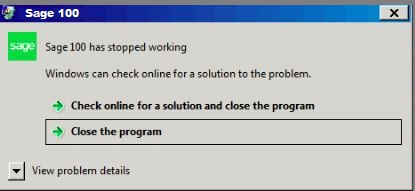
MAS has stopped working error usually occurs with Sage 100 only. You may face this at various tasks with the help of data recording or some printing issues.
Also Read: How to Install Sage 100 PDF Converter?
Common Causes of Sage 100 MAS Has Stopped Working
- Printer Access: Not Authorized.
- Software doesn’t support Operation System.
- Other applications interfere with Sage 100 working.
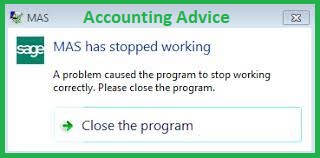
Also Read: Download Sage 100
Steps to Fix Sage 100 MAS Has Stopped Working
To handle Sage 100 software MAS issue effectively, you need to try to follow the set of instruction and approach in the pattern as they are mentioned below.
- Check validity of printer with individual systems and workstation. Make sure that your printer shows ready status.
- For workstations, check matrix for support platform.
- Make sure you shut down all other program that are running in the back.
- Check and Adjust DEP Settings (Data Execution Prevention) in Sage 100.
- Now, open Admin Command prompt
- Here, you need to check the title display as Administrator: Command Prompt
- Enter the command as they are mentioned:
- exe/set nxAlwaysOff
- Once you enter the command, you will get this response.
- “The operation completed successfully.”
- To make the settings effective, you need to restart your system.
- Now, exit from Sage 100 software. In the software, make sure you rename the mentioned-below files to the Server, in “..\MAS90\MAS_SYSTEM”
- m4t
There can be one more probable reason for Sage 100 MAS Has Stopped Working is when user tries to print a specific document from printer. The user receives the message, under which, the printer might be inaccessible or not available in the computer that hosts Sage 100. Here are two common examples of the cause:
- The printer’s driver could be uninstalled or deleted from the computer that hosts Sage 100.
- Another user access the report which is located in some other computer. This may contain specific printer that might not be given permission to access the hosting computer.
Conclusion!
The above-mentioned solution will help you in getting your issue Sage 100 Error resolved. In case, the error still persists into your software, we suggest you get in touch with our Sage assistance team which can handle such errors/issues very intensively as they are efficiently and effectively trained for doing this. To let our team handle such difficult scenarios, user needs to connect with our Sage 100 team.
Frequently Asked Questions:
What should I do if Sage 100 or MAS keeps crashing?
If Sage 100 or MAS keeps crashing, you can try the following steps:
1. Check for updates.
2. Restart your computer.
3. Check for compatibility issues.
4. Check for hardware issues.
What are some common reasons why Sage 100 or MAS might stop working?
Some common reasons why Sage 100 or MAS might stop working include:
1. Compatibility issues with the operating system or other software.
2. Outdated software that needs to be updated.
3. Hardware issues, such as faulty RAM or hard drive.
4. User error, such as entering incorrect information into the software.
How to recover my Data if Sage 100 or MAS crashes?
In most cases, you should be able to recover your data if Sage 100 or MAS crashes. However, this will depend on the specific circumstances of the crash. It is always a good idea to regularly back up your data to prevent data loss in the event of a crash.
