Fix Sage 300 Crashes After Upgrade
Updated On: April 2, 2025 6:33 am

Because of its improved features and user-friendly navigation, Sage 300 is well-appreciated by the business community all over the world. However, we should not forget one thing that like any other software under the sun, Sage 300 is also not fully free of bugs.
User Navigation
Over the years, Sage has made sustained efforts to address the accounting needs of different segments of users. Now, to empower the users with improved features, Sage has launched the all new Sage 2022 version. Needless to say, this new addition to the Sage family has also obtained its rightful place in the business community. However, we have received complaints from a section of our readers that they are having trouble after upgrading to the Sage 2022 version. They said the Sage 300 software crashed immediately after updating it in their systems.
If you are also facing this issue, we can be of help! We have got some easy solutions to this common issue. Just flip through this blog, perform the steps given here and get rid of this issue, for good!
Accounting Professionals & Specialized Experts
Want quick help from accounting software experts? Get in touch with our team members who can install, configure and configure your software for you. Proficient in fixing technical issues, they can help you quickly get back to work whenever you encounter an error in Sage software. Our team is available 24/7 365 days to assist you. To get in touch.
Before getting into troubleshooting, let’s discuss the reasons behind Sage 300 crashes after upgrade issue :-
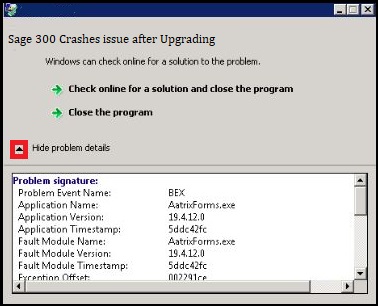
What Causes Sage 300 Crashes Issue After Upgrading?
Here, we are listing some prominent reasons behind this issue :-
- Your workstation may have met the minimum requirements to install the upgrade Sage version.
- An antivirus may have been interfering with the launch of the new and upgraded Sage software.
- The Windows firewall installed on your system may be blocking the launch of the upgraded Sage software.
- The UAC notification is set to maximum.
- An application running in the background may be interfering with the launch of the upgraded Sage software.
Also Read: Sage 300 Keeps Crashing in Windows 10
How to Fix the Sage 300 Crashes issue after an Upgrade?
Here we provide multiple options to solve this issue :-
Option 1: If you have already Installed Windows 10 /Server 2012 and higher Updates
- Please verify if these updates have turned the Actian off. If so, you will need to restart it manually.
- Verify if the Windows updates have changed the network profile from ‘Private’ to ‘Public’ . If this change was made, the firewall would block the Actian service. If you spot such a change, modify the Windows network location from ‘Public’ to ‘Private’.
Option 2: Reinstall the Application and run as an Administrator
- Get into the system where you are getting the error message.
- Now, restart the system.
- Log in to the system again as an admin.
- Next, browse to the location ‘ C: SageSage 50_2022 _xprogram-files , x here is the product update number.
- Right click on the exe file.
- Click on Run as Administrator.
- If you get a prompt, click the Repair option.
- Allow the installation to complete.
- Check if you are still getting the issue.
Option 3: Restart the Actian service
- Go to the computer that is hosting your company data.
- Restart the Actian service.
- Open the upgraded Sage version again.
- Check if you are still getting the issue.
- If you are launching the upgraded Sage version on a network and only a particular workstation is still getting the error message, you may restart the Actian on that workstation.
Also Read: Sage 300 Connecting to Database Slow Issue
Conclusion!
We hope the troubleshooting steps mentioned above would help you a great deal to fix the Sage 300 crashes after an upgrade issue on your computer. If you are unable to troubleshoot this issue, or, if you have any more questions, we would recommend you to speak to some of the expert Sage professionals.
Frequently Asked Questions:
What are the Possible Reasons for the Occurrence of the Sage 300 Connecting to the Database slow issue?
Many functional and technical issues contribute to the occurrence of the Sage 300 connecting to the database slow issue. Some of these are mentioned below-
1. Hard-drive failure.
2. Anti-virus/anti-malware scans consider the data to be not system-friendly.
3. Server/workstation requirements are not met.
4. Presence of virus/malware.
5. If the dataflow gets broken at the beginning of data migration between the server and workstations.
6. When there is any issue with the Sage log file.
7. When the size of the log viewer file becomes bigger than 2 GB.
8. When the software experiences latency issues, hardware issues and network adaptor software.
What should I do to Avoid future issues after the Sage 2022 Update?
Step to fix issue after the Sage 2022 update :-
1. Keeping in mind the following points would ensure no complication pops up after or during the upgradation.
2. Ensure your workstation meets the minimum requirements to install the updated version of Sage.
3. Turn the firewall on and also activate all the notifications
4. Make sure to turn the antivirus off. You can always turn it on after the installation gets completed
5. Before starting the upgradation process, make sure to close all the running applications
6. Set the UAC notifications to minimum.
What is the Sage 50 Cloud?
It is a popular accounting program used extensively by both small and medium businesses. The Sage 50 Cloud lets you leverage the cloud storage capabilities while working on your desktop. Additionally, you can work remotely on Sage 50 Cloud and store your data on the Sage Drive.
