Sage Error 57
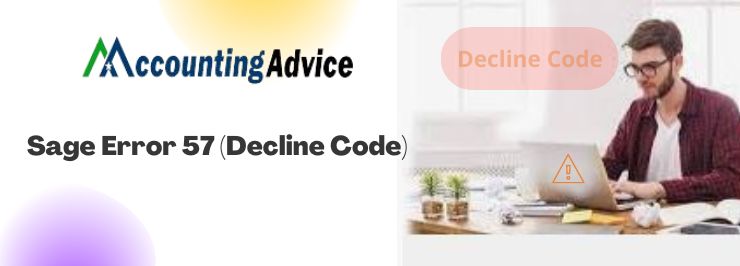
Many users of Sage have written to us that they have faced Sage Error 57 and are looking for quick and easy solutions. We know, it can be really annoying to encounter such errors if you are in the middle of something important. If you are also troubled by this error, we can be of great help. In this blog, we are going to discuss what this error is all about, why it occurs and how to resolve it.
User Navigation
Let’s proceed then!
First things first! Let’s first understand what this error is all about.
Read More : Sage Exchange Error Codes
What is the Sage Error 57?
The Sage Error 57 is one of the many ‘decline errors’ related to transactions and payments. In case a user comes across a decline error they should assume the error as an error relating to financial institutions. You may come across this error when you are using a credit or debit card to make a payment through the Sage platform. When this error occurs, you will receive an error message that your transaction has been denied and your bank is not willing to process the concerned transaction.
Reasons for Occurrence of the Sage Error 57
Many technical issues may contribute to occurrence of the Sage Error 57. Some of these are mentioned below-
- The card may have got expired or canceled
- The user may not have activated the card
- The card is not current on payments
- The spending limit for the credit/debit card may have been exceeded
- Some fraudulent activity has been tried with the card
- Wrong card details may have been provided by the processor
- The card may have got damaged
- The card reader may not have been working properly
How to Fix the Sage Error 57?
If you are receiving the Sage decline code 57, you need to get in touch with the issuing bank/ financial institution of your debit or credit card and request them to allow the transaction. The bank/ financial institution may decline the transaction if they find any issue with the safety of the institution. Any fault in the security system of the institution might lead to decline errors. Often, financial institutions decline transactions due to issues such as failing to perform the correct procedure, failing to provide authenticated security information or if the institution suspects an unauthorized transaction. You should enquire with them and ask for solutions. If they are convinced or any issue at their end is solved, they will allow the processing of the card. If the issue is still not resolved, you may use another form of payment.
Also Read : How to Fix Sage Bankcards Errors and Decline Codes
Conclusion
We hope the above discussion would help you get a fair idea of what Sage error 57 is all about, why it occurs and how to resolve it. If you are still having any issues related to the payment system in Sage 50, we would advise you to consult with the experts.
Accounting Professionals & Specialized Experts
Want quick help from accounting software experts? Get in touch with our team members who can install, configure and configure your software for you. Proficient in fixing technical issues, they can help you quickly get back to work whenever you encounter an error in Sage software. Our team is available 24/7 365 days to assist you. To get in touch.
Frequently Asked Questions(FAQs)
What is a Decline Code?
In case a user comes across a decline error they should assume the error as an error relating to financial institutions. You may come across this error when you are using a credit or debit card to make a payment. A decline code provides the reason for the denial of a credit card transaction. There may be several reasons for this error to arise. It may also relate to the safety of the financial institution in question. Any fault in the security system of the institution might lead to decline errors. Often, financial institutions decline transactions due to issues such as failing to perform the correct procedure, failing to provide authenticated security information or if the institution suspects an unauthorized transaction.
What are the causes of the Sage 50 Decline Code 000006 Error 0008?
Some of the most prominent causes of Sage 50 decline code 000006 Error 0008 are mentioned below-
🔹 Attack by Virus/Malware
🔹 Improper shut down of the system.
🔹 If any Windows system file becomes corrupt/damaged.
🔹 Improper/incomplete installation of any file/application
What is the Procedure to Fix the Sage Decline Error Code 0005?
Here are the steps to follow-
🔹 Click the Start button and select Program
🔹 Then click Accessories
🔹 Click system>tool from the system restore drop-down menu
🔹 Click on the tab named Restore my system to an earlier time
🔹 Tab Next
🔹 From the list displayed on your screen, locate the Restore my system option
🔹 Click Next
🔹 Wait until you get the confirmation message the restore process has been completed
🔹 Restart your system
🔹 Install the Sage error code 00005 repair utility kit
🔹 After finishing the installation, click on the scan option to find and remove any anti-virus or malware in your system
🔹 Restart the system
🔹 Connect with your bank again and enter all the mandatory information
🔹 Clear all cookies
🔹 Try making a payment now
